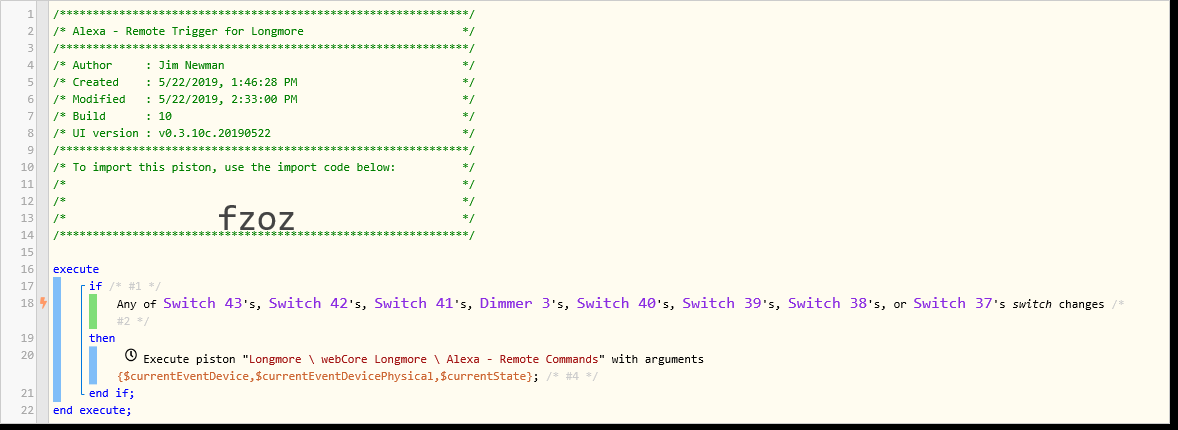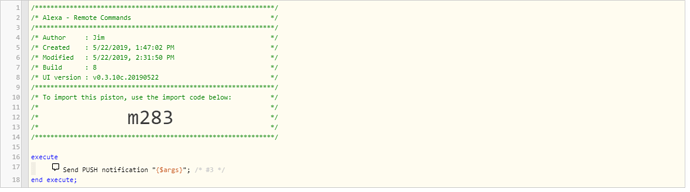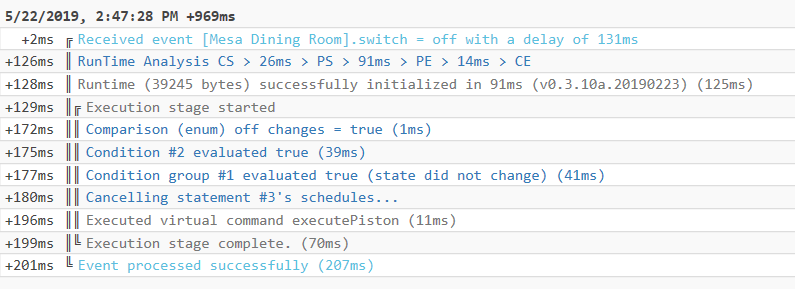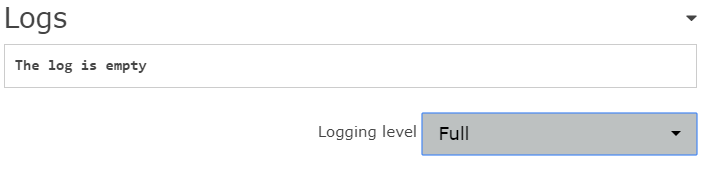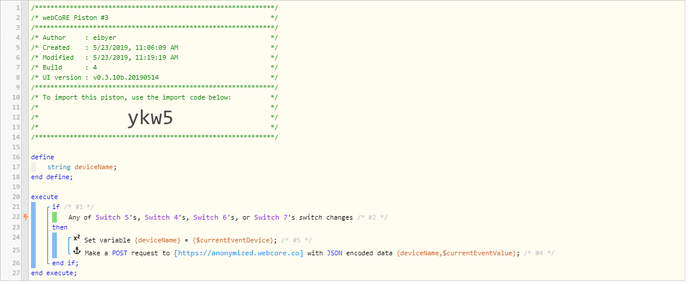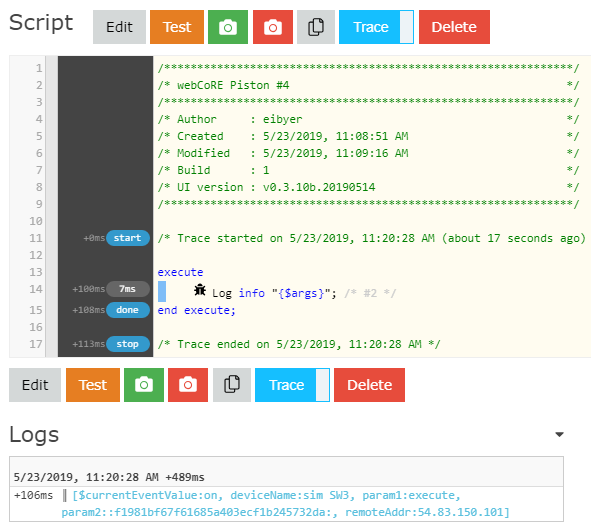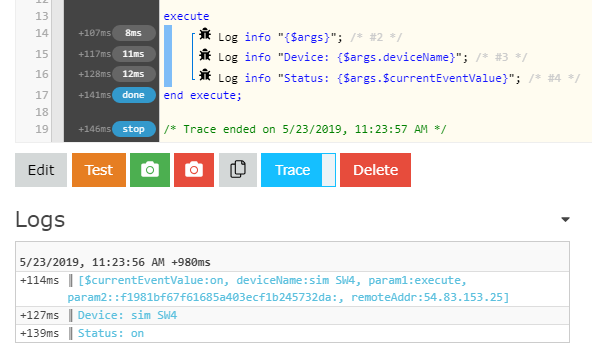1) Give a description of the problem
I’m trying to get around Alexa’s inability to handle multiple ST hubs/locations. So in Location 1 (L1) I have created virtual switches that mirror the Location 2 (L2) switches I wish to control. So if L2 has switches S1, S2, S3, then in L1 I define virtual switches Mirror-S1, Mirror-S2, Mirror-S3. When any of the mirror switches changes, I am trying to execute a piston at L2, passing as arguments the information about which L1 switch changed and its current status. This way, I can execute a single piston at L2 and let it decide what to do based on the arguments it receives.
Except that when I execute the piston from L1, it never actually runs on L2.
2) What is the expected behaviour?
Change of switch Mirror-Sn at L1 causes piston to run on L2; L2 piston uses arguments passed to determine what to do.
3) What is happening/not happening?
Piston on L2 never gets fired.
**4) Post a Green Snapshot of the piston!
5) Attach logs after turning logging level to Full
(PASTE YOUR LOGS HERE THEN HIGHLIGHT ALL OF THE LOGS AND CLICK ON THE </> ICON TO FORMAT THEM CORRECTLY)
L1 log:
L2 log: