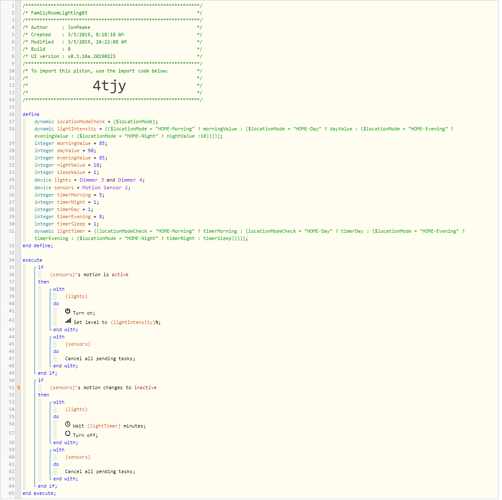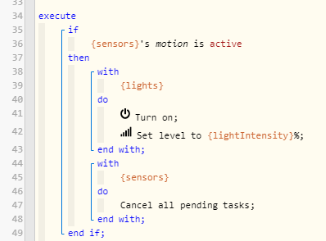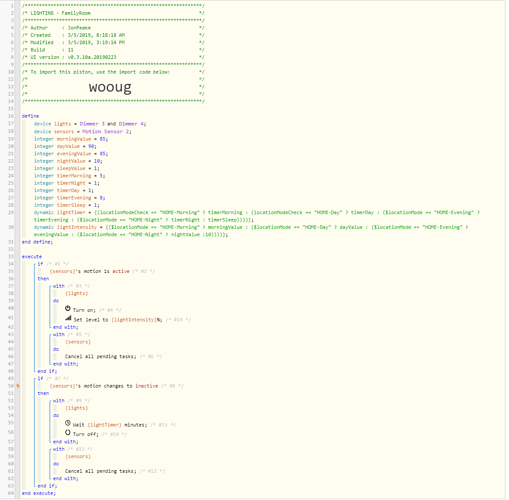1) Give a description of the problem
First I want to say how glad I am to have found webCoRE (and a lot of the users I’ve already learned so much from).
The expression I’m using to compare $locationMode to the ST Modes (defined in text) is coming up differently than what is shown on the webCoRE portal home screen
2) What is the expected behavior?
By running the expression, I am hoping to have it figure out which is the current mode and assign a variable that I’ve defined to things like light levels and timers further down the script.
3) What is happening/not happening?
Right now it’s executing ‘true’ for the first item in the string, which is not correct. When I run a new expression statement using just the $locationMode, it reads properly. Its causing the timeouts and intensity levels to be incorrect.
**4) Post a Green Snapshot of the piston!
5) Attach any logs (From ST IDE and by turning logging level to Full)
(PASTE YOUR LOGS HERE BETWEEN THE MARKS THEN HIGHLIGHT ALL OF THE LOGS SND CLICK ON THE </> ICON TO FORMAT THEM)