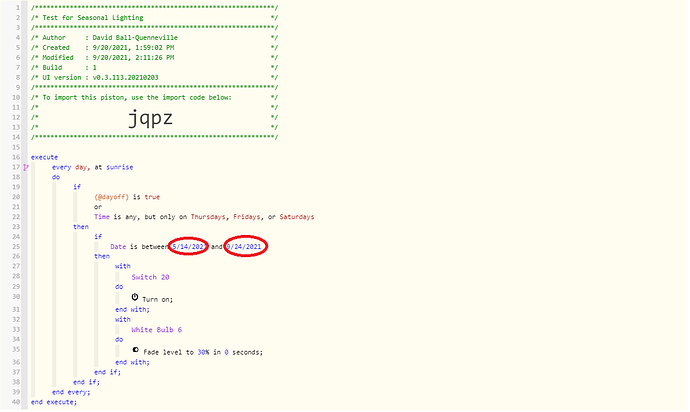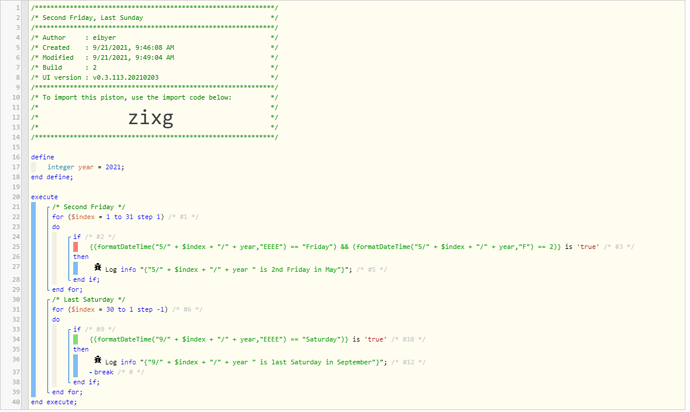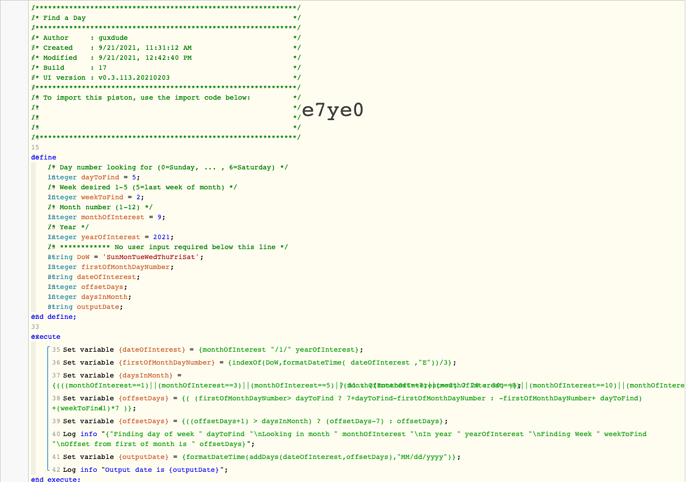1) Give a description of the problem
I am trying to figure out a way to write two expressions that determines.
- The second Friday in May as a date only (with no time)
- The last Saturday in September as a date only (with no time)
Part 1 always appears as the “Second” Friday in May
For example:
2021 - it would appear as Fri. May 14, 2021
2022 – it would appear as Fri. May 13, 2022
2023 – It would appear as Fri. May 12, 2023
Etc., etc., etc.
Part 2 always appears as the “Last” Saturday in September
For example:
2021 - it would appear as Sat. Sep 25. 2021
2022 – it would appear as Sat. Sep 24, 2022
2023 – It would appear as Sat. Sep 30, 2023
Etc., etc., etc.
2) What is the expected behaviour?
My piston (see below) only runs between the second Friday in May and last Saturday in September. This is for the lighting of our deck season. (Note: I realize the dates in the piston are not correct they are only presented as an example)
**3) What is happening/not happening? **
It is working as currently written (See Below) however it must be manually updating each year. I was looking for more of a dynamic method. Instead of keying in hard dates I was looking for two expressions that would replace the dates.
**4) Post a Green Snapshot of the piston![image|45x37]
5) Attach logs after turning logging level to Full
N/A