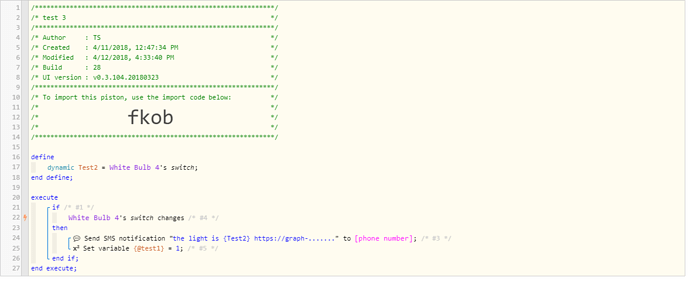1) Give a description of the problem
I would like to send an external link in a text message so when I get notified of something I can just tap the link in the text message and it will turn another switch on. I have gotten it to work however I would like to shorten the link up somehow if possible. Something similar to a hyperlink. I am far from a programmer so I dont even know where to start. I tried using variables nothing i tried worked.
2) What is the expected behavior?
A shortened link (hyperlink) for my external link in a text message
3) What is happening/not happening?
Everything works, i just dont know how to make it more user friendly with a shorter link or even if its possible
4) Post a Green Snapshot of the piston![]()
5) Attach any logs (From ST IDE and by turning logging level to Full)
(PASTE YOUR LOGS HERE BETWEEN THE MARKS THEN HIGHLIGHT ALL OF THE LOGS SND CLICK ON THE </> ICON TO FORMAT THEM)