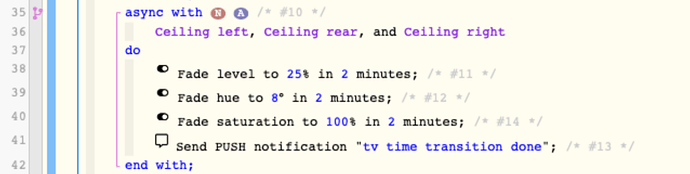Up for a bit of Edu-tainment?
I just thought of a silly analogy that might help explain my aversion to fades.
(which basically sends new commands every couple of seconds)
Can you imagine how your shift at work would go if your boss paid you a penny every second throughout your shift? You’d barely get one penny into your pocket before he was handing you another. You wouldn’t be able to get any work accomplished, because all of your time would be spent dealing with the penny that you were just handed.
…
Hang tight… It gets worse…
…
Now imagine if that boss had to pay three employees that way… Running back and forth between coworkers, and handing out a penny to each of them every second!?! It would literally take him every bit of concentration trying to keep up, and yet, it’s a completely unrealistic task for him.
The phones might go unanswered, normal duties would take ages (or be ignored), and many of the coins would not even make it to your pocket. (or the boss would cheat and stuff a handful of pennies into your hand all at once)
Basically, until the shift is over, it’s a recipe for disaster…
In this analogy, the “boss” is your ST hub, the “employees” are your bulbs, the “pennies” are the small incremental commands being sent, and the “phone/duties” are other pistons or automations.