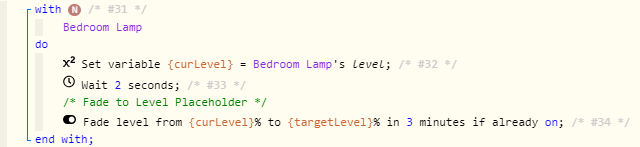As I am starting to get the hang of this, I have one more question.
I have moved all my schedules from my Hue Bridge to WebCore and for the most part, it is working as expected.
I like to have the lights fade out at a specific point in time.
No problem, I can use a every day at X to set them to get darker before bed.
My only problem is, when I execute the piston, the lights start back at 100% then fade as designed.
So at midnight, my lights turn on and then fade out.
I have disabled the fade for now and have moved to just turn off but is there a way to have the fade start at the current level and work from there?