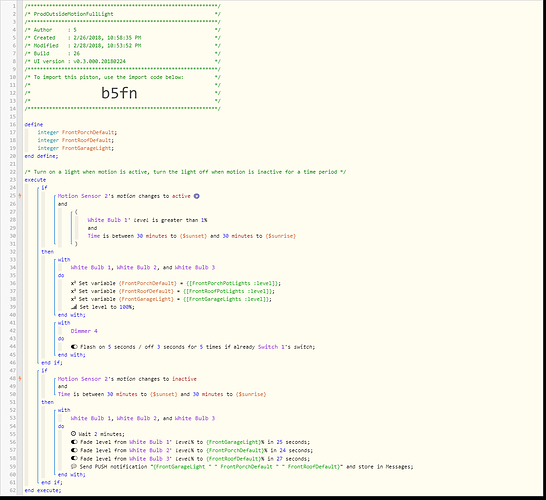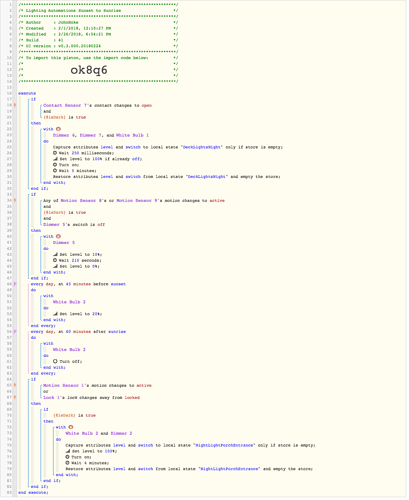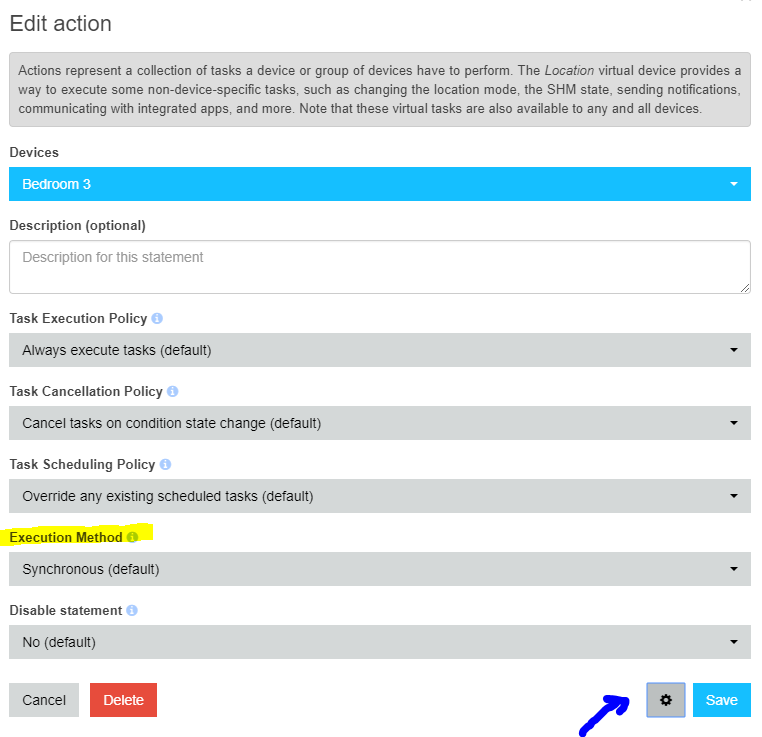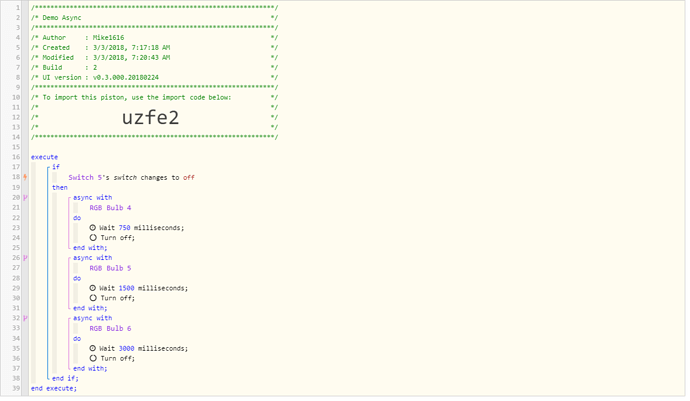1) Give a description of the problem
Have motion detection routine that turns on outdoor lights to max and then fades them down
2) What is the expected behavior?
On Motion, turn 3 dimmers to 100%, then slowly fade back to original setting (slow fade important to not trigger motion again)
3) What is happening/not happening?
I capture the original setting of each dimmer to three variables. On motion, it works great and everything goes to 100% brightness. However when motion is done, the slow fades cause dimmers to end up at wrong value, they go from 100 down to 15 and then back to 50. All them end up at 50 even though my Garage light is starting at 15%. I tried changing fade timing and it didn’t make difference. I tried a single dimmer and that works fine each time. Wondering what i am doing wrong. Thank you.
5) Attach any logs (From ST IDE and by turning logging level to Full)
(PASTE YOUR LOGS HERE BETWEEN THE MARKS THEN HIGHLIGHT ALL OF THE LOGS SND CLICK ON THE </> ICON TO FORMAT THEM)
2/28/2018, 10:53:52 PM +755ms
+1ms ╔Starting piston... (v0.3.000.20180224)
+332ms ║╔Subscribing to devices...
+348ms ║║Subscribing to Front Door Ring.motion...
+432ms ║║Subscribing to FrontGarageLights...
+434ms ║║Subscribing to FrontPorchPotLights...
+435ms ║║Subscribing to FrontRoofPotLights...
+435ms ║║Subscribing to FrontDoorLampDinner...
+436ms ║╚Finished subscribing (116ms)
+472ms ║Comparison (integer) 50 is_greater_than (integer) 1 = true (2ms)
+549ms ║Comparison (time) 82433229 is_between (datetime) 1519859040000 .. (datetime) 1519818900000 = true (5ms)
+550ms ║Time restriction check passed
+563ms ║Cancelling condition #11's schedules...
+574ms ║Comparison (time) 82433319 is_between (datetime) 1519859040000 .. (datetime) 1519818900000 = true (6ms)
+575ms ║Time restriction check passed
+588ms ║Cancelling condition #9's schedules...
+598ms ╚Piston successfully started (596ms)
2/28/2018, 10:44:06 PM +403ms
+1ms ╔Received event [Home].time = 1519875847253 with a delay of -850ms
+152ms ║RunTime Analysis CS > 14ms > PS > 47ms > PE > 90ms > CE
+154ms ║Runtime (44951 bytes) successfully initialized in 47ms (v0.3.000.20180224) (153ms)
+155ms ║╔Execution stage started
+177ms ║║Executed physical command [FrontGarageLights].setLevel([50]) (16ms)
+180ms ║║Fast executing schedules, waiting for 679ms to sync up
+878ms ║║Executed physical command [FrontPorchPotLights].setLevel([50]) (14ms)
+879ms ║║Fast executing schedules, waiting for 3ms to sync up
+900ms ║║Executed physical command [FrontRoofPotLights].setLevel([50]) (13ms)
+901ms ║║Fast executing schedules, waiting for 48ms to sync up
+967ms ║║Executed physical command [FrontGarageLights].setLevel([50]) (12ms)
+984ms ║║Executed physical command [FrontPorchPotLights].setLevel([50]) (12ms)
+1002ms ║║Executed physical command [FrontRoofPotLights].setLevel([50]) (12ms)
+1031ms ║║Calculating (string) 15 + (string) >> (string) 15
+1034ms ║║Calculating (string) 15 + (string) 50 >> (string) 15 50
+1037ms ║║Calculating (string) 15 50 + (string) >> (string) 15 50
+1040ms ║║Calculating (string) 15 50 + (string) 50 >> (string) 15 50 50
+1057ms ║║Executed virtual command [FrontGarageLights, FrontPorchPotLights, FrontRoofPotLights].sendPushNotification (13ms)
+1060ms ║╚Execution stage complete. (905ms)
REMOVE BELOW AFTER READING
If a solution is found for your question then please mark the post as the solution.