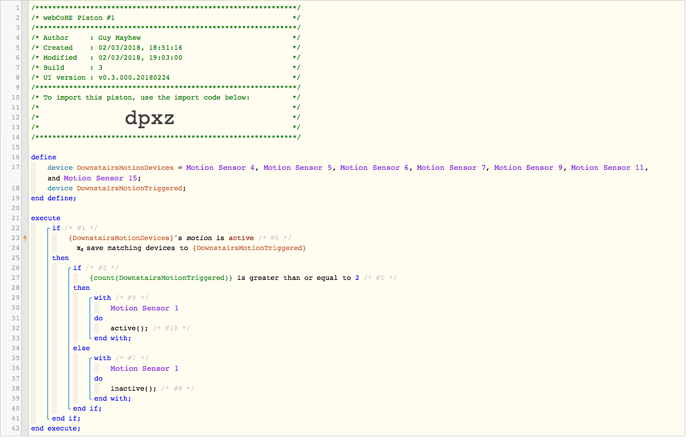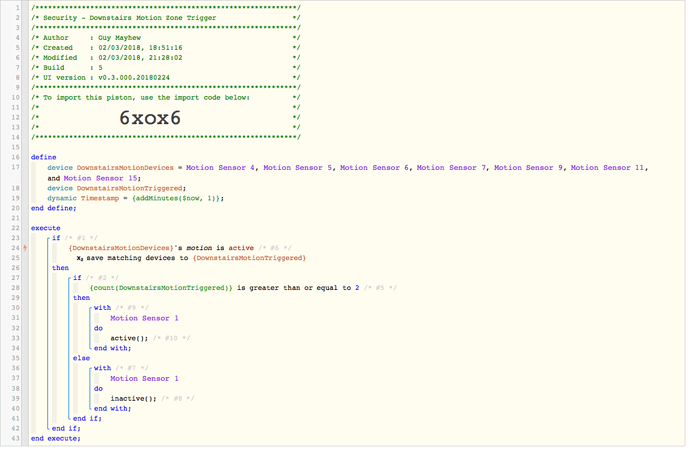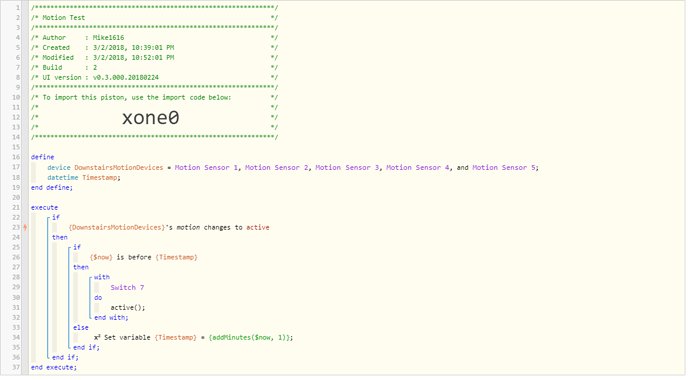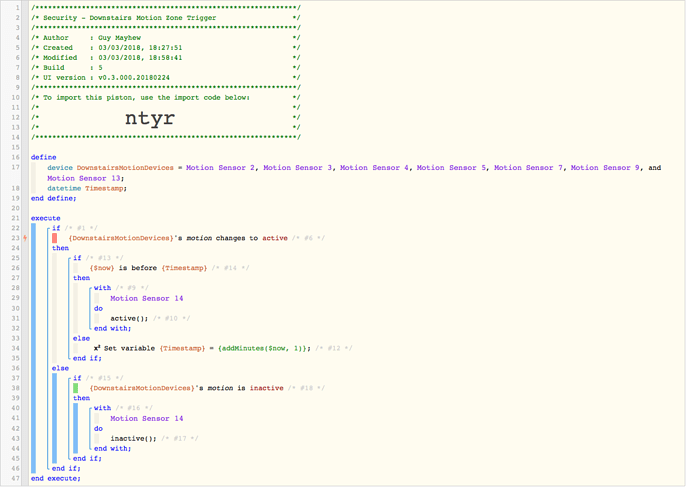I discovered webCoRE last night and love it, so much so I want to move most of what I had in legacy/various SmartApps into Pistons.
I currently use ZoneMotionManager to group my Downstairs and Upstairs Motion Sensors. The SmartApp monitors the sensors, and has a virtual Motion Sensor that it outputs to. It’s main use is for reducing false-motion activations, by only triggering motion if 2 or more motion sensors trigger within 60 seconds of each other.
I believe I have been able to get the principles in the code provided below, but I’m struggling on implementing the 60 second timer (as at the moment if moving between rooms as each sensor goes ‘inactive’ the virtual motion sensor will never trigger - I’m looking for an overlap period of 60 seconds.
Any help would be greatly appreciated.
Best wishes,
Guy