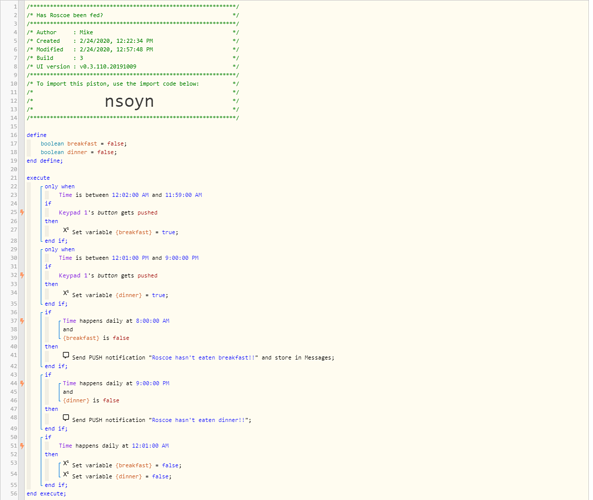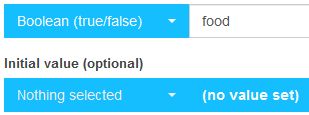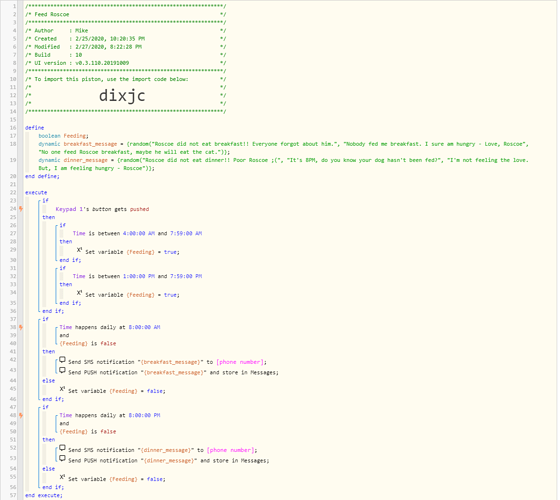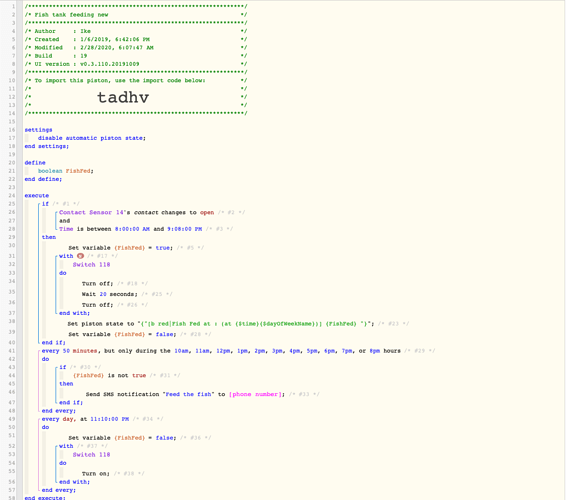1) Give a description of the problem
Hello webCoRE community! This is my first piston, so please be patient with me. I created this piston to help keep track of feeding the dog. Logs seem to show button presses, but my boolean variables don’t seem to be changing from “false” to “true” and I am getting notifications even though the button was pressed.
2) What is the expected behaviour?
Button press in the morning changes variable 1 from false to true. At 8AM if variable is false then send notification
Button press in the afternoon changes variable 2 from false to true. at 9PM if variable is false then send notification
Variables both reset to false at 12:01AM
3) What is happening/not happening?
Variables are not changing to true even though logs show button presses. As a result, notifications are being sent regardless of button press.
4) Post a Green Snapshot of the piston![]()
5) Attach logs after turning logging level to Full
|+0ms|╔Received event [Home].time = 1582639200000 with a delay of -857ms|
|+191ms|║Setting up scheduled job for Tue, Feb 25 2020 @ 9:00:00 PM CST (in 46800.666s), with 2 more jobs pending|
|+198ms|╚Event processed successfully (198ms)|
|2/25/2020, 7:14:18 AM +717ms|
|+5ms|╔Received event [Button].button = pushed with a delay of 99ms|
|+174ms|║Setting up scheduled job for Tue, Feb 25 2020 @ 8:00:00 AM CST (in 2741.11s), with 2 more jobs pending|
|+186ms|╚Event processed successfully (186ms)|
|2/25/2020, 12:00:59 AM +142ms|
|+1ms|╔Received event [Home].time = 1582610460000 with a delay of -858ms|
|+617ms|║Setting up scheduled job for Tue, Feb 25 2020 @ 8:00:00 AM CST (in 28740.242s), with 2 more jobs pending|
|+627ms|╚Event processed successfully (627ms)|
|2/24/2020, 8:59:59 PM +156ms|
|+0ms|╔Received event [Home].time = 1582599600000 with a delay of -845ms|
|+397ms|║Setting up scheduled job for Tue, Feb 25 2020 @ 12:01:00 AM CST (in 10860.448s), with 2 more jobs pending|
|+404ms|╚Event processed successfully (404ms)|
|2/24/2020, 7:45:16 PM +56ms|
|+2ms|╔Received event [Button].button = pushed with a delay of 119ms|
|+145ms|║Setting up scheduled job for Mon, Feb 24 2020 @ 9:00:00 PM CST (in 4483.8s), with 2 more jobs pending|
|+157ms|╚Event processed successfully (157ms)|