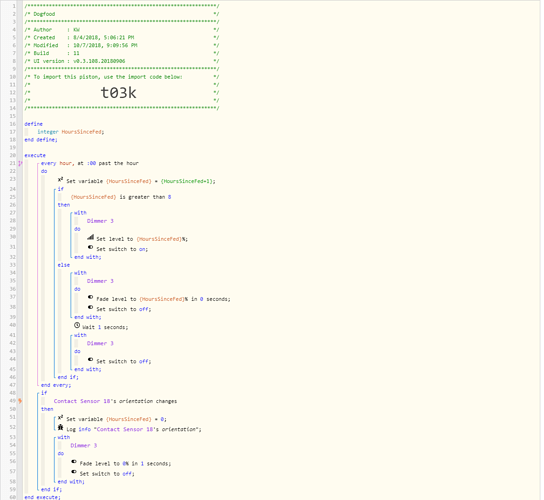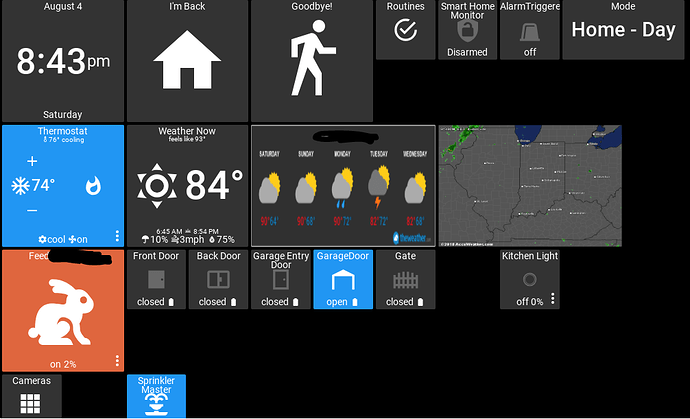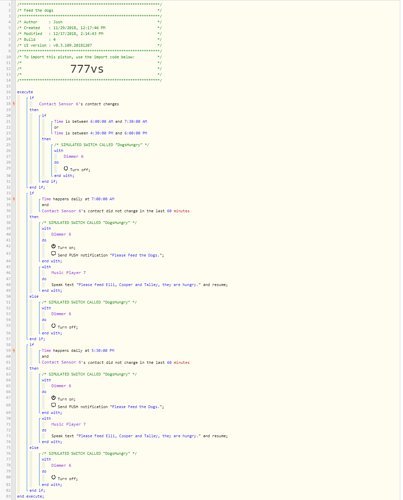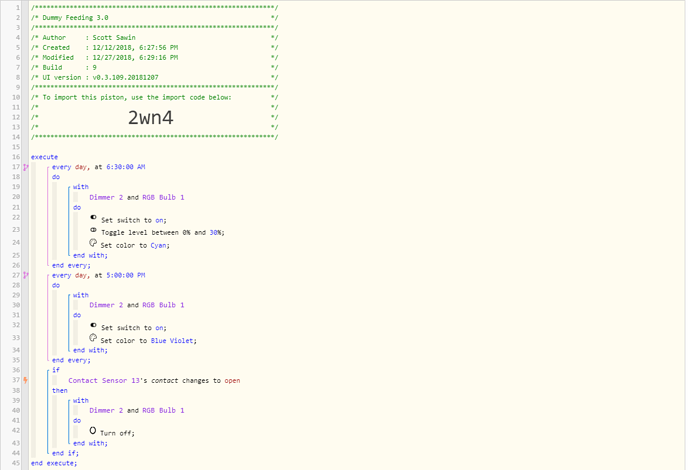Here is my piston to let me know if our pets need to be fed. I stuck a SmartThings multi-purpose sensor (ContactSensor18) on the dogfood storage bin lid. I have a Kindle Fire with a virtual/simulated(?) dimmer switch (Dimmer3). If the pets haven’t been fed by the kiddos in past 8 hours, the tile turns red.
This could be simplified a bit but I wanted to try and show the hours since fed with the dimmer % on ActionTiles.