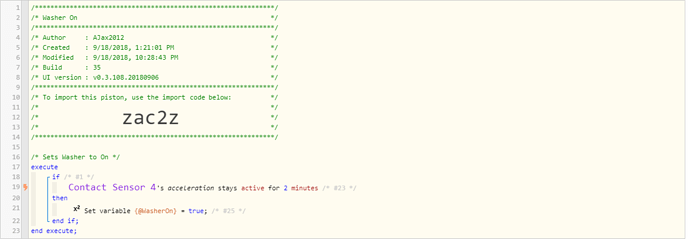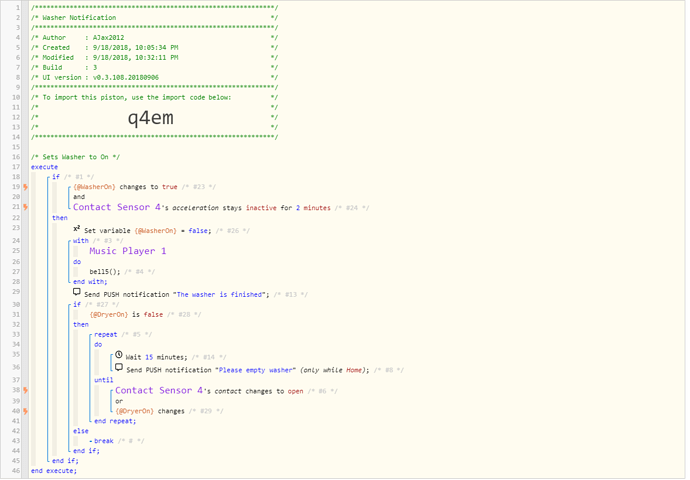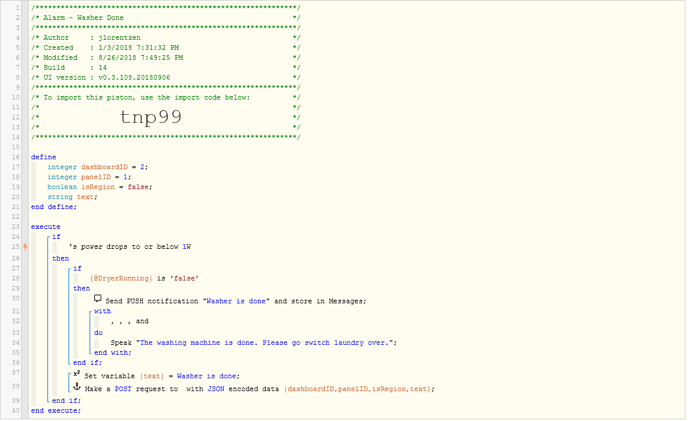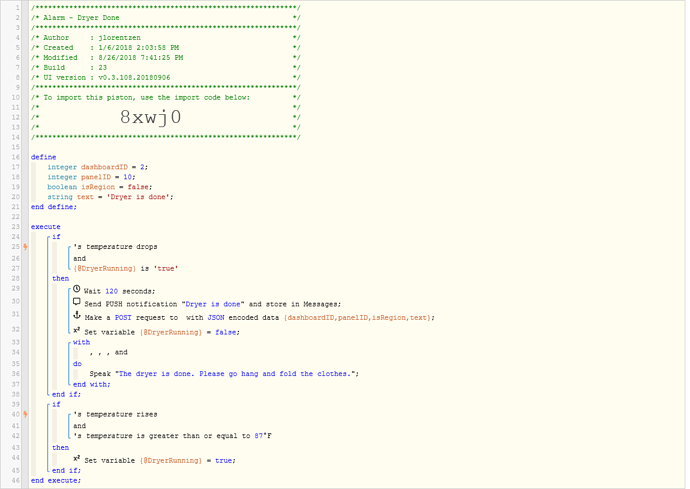Hello everyone,
I’m new to the webCoRE community and was wondering if anyone had any feedback for me on my first washer notification engine. I shortened the amount of time per “activity” (contact sensor acceleration stays inactive for…) to test it and it seemed to work, but I would love to know if anyone has feedback to make it better or easier to use.
The goal was to send an alert when the washer finished, so I created 2 separate routines - one to set a global variable called “WasherOn” to true and the other to send notifications when the sensor was inactive for more than 2 minutes.
My main goal with this post is to learn how to create better pistons in the future and improve this piston, so feel free to rip my code apart, but please do not just come in here telling me it sucks.
Cheers