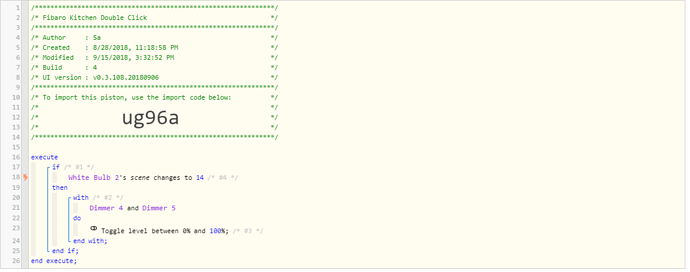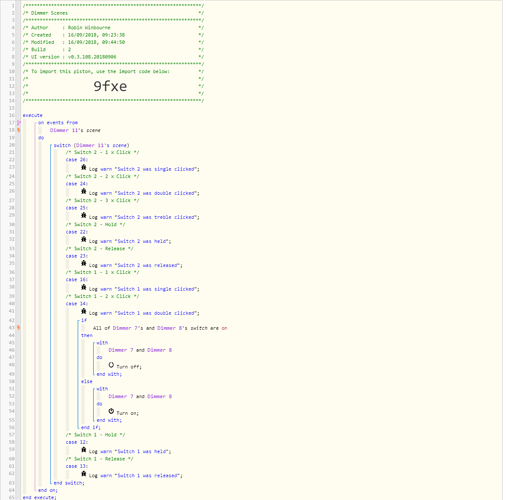1) Give a description of the problem
I am transitioning from CoRE to WebCoRE, but one particular piston works in CoRE but not in WebCoRE
2) What is the expected behavior?
A double click on a fibaro switch should toggle a group of lights
3) What is happening/not happening?
Nothing seem to happen with this WebCore piston
4) Post a Green Snapshot of the piston
FYI, in CoRE, this works: