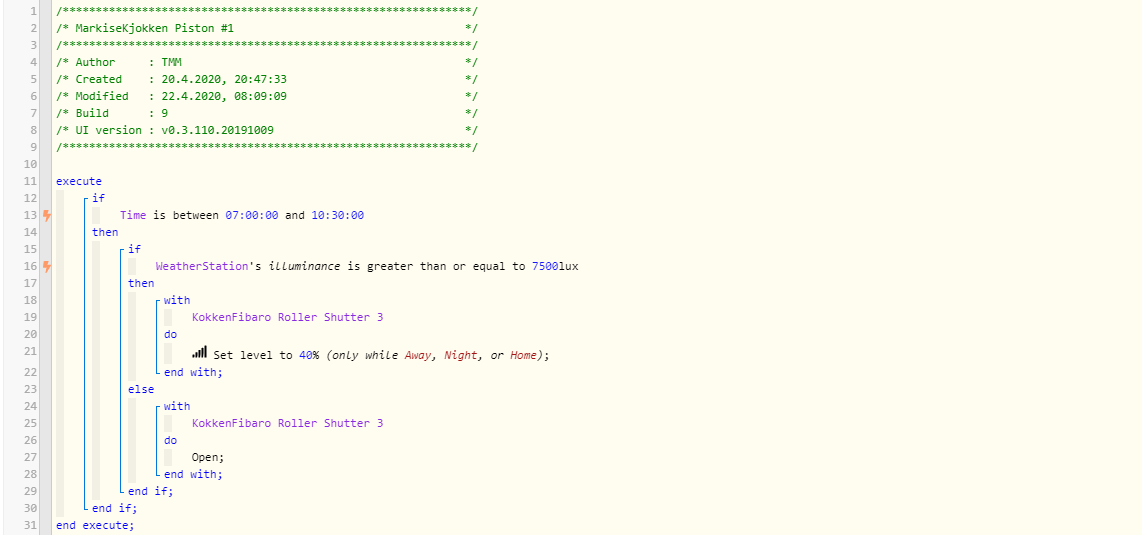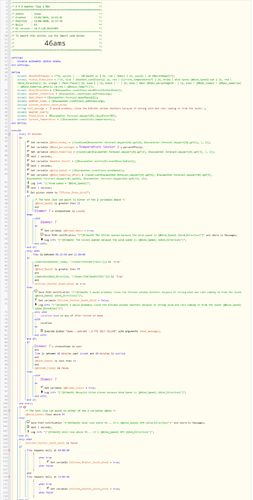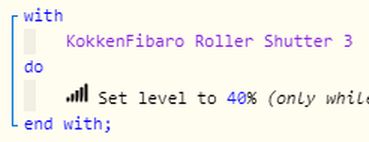1) Give a description of the problem
I have a Fibaro Roller Shutter 3, which is controlling a sunscreen. I have created a simple piston to set it down halfway if there is sun in the morning. But it seems to lower the screen to different hights, even if there is just one setting. (Set level to 40%). Yesterday I would say it closed to approx 60% and today only 33%, all with the same setting
I have also seen that the actual closing level of this screen is different in the new and the old ST apps.(So 40% in the new app is not the same as 40% in the old app).
2) What is the expected behaviour?
I would at least expect the sunscreen to close to the same level every day.
Do I need to use another kind of command than SetLevel?
''3) What is happening/not happening?
I
**4) Post a Green Snapshot of the piston![image|45x37]
5) Attach logs after turning logging level to Full
| +0ms | ╔Received event [My home].test = 1587537344545 with a delay of 0ms |
|---|---|
| +95ms | ║RunTime Analysis CS > 20ms > PS > 55ms > PE > 20ms > CE |
| +97ms | ║Runtime (37702 bytes) successfully initialized in 55ms (v0.3.110.20191009) (96ms) |
| +99ms | ║╔Execution stage started |
| +113ms | ║║Comparison (time) 30944649 is_between (time) 25200000 … (time) 37800000 = true (8ms) |
| +115ms | ║║Time restriction check passed |
| +117ms | ║║Condition #2 evaluated true (13ms) |
| +120ms | ║║Cancelling statement #2’s schedules… |
| +125ms | ║║Requesting time schedule wake up at Wed, Apr 22 2020 @ 10:30:00 AM CEST |
| +130ms | ║║Condition group #1 evaluated true (state did not change) (26ms) |
| +139ms | ║║Comparison (integer) 10000 is_greater_than_or_equal_to (integer) 7500 = true (2ms) |
| +140ms | ║║Condition #4 evaluated true (8ms) |
| +142ms | ║║Condition group #3 evaluated true (state did not change) (9ms) |
| +144ms | ║║Cancelling statement #7’s schedules… |
| +651ms | ║║Executed physical command [KokkenFibaro Roller Shutter 3].setLevel([40]) (500ms) |
| +652ms | ║║Executed [KokkenFibaro Roller Shutter 3].setLevel (502ms) |
| +671ms | ║╚Execution stage complete. (573ms) |
| +674ms | ║Setting up scheduled job for Wed, Apr 22 2020 @ 10:30:00 AM CEST (in 6854.781s) |
| +684ms | ╚Event processed successfully (683ms) |