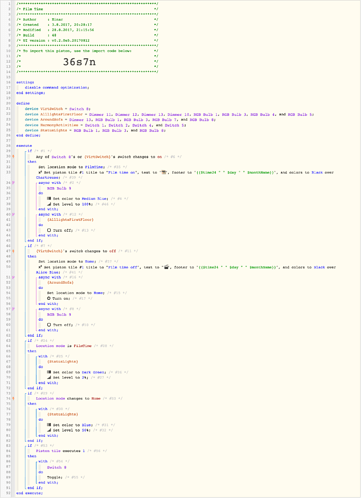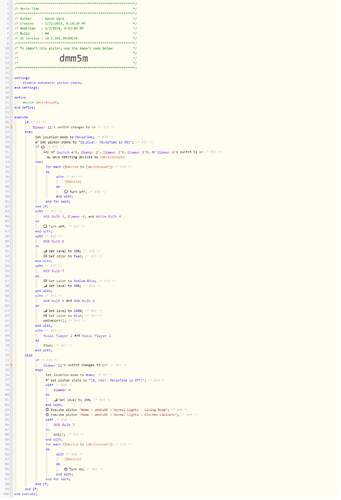Needed a way to turn of automation, and adjust my lights for a light sceene without changes while watching the film.
Created a piston that I trigger from a virtual switch.
So I say “alexa turn on film time” or “Ok google turn on film time” and so on.
Modus changes to film time and my lights in the livingroom stops automation in this modus.
The Tile is clickable so you could start it from the dashboard also.