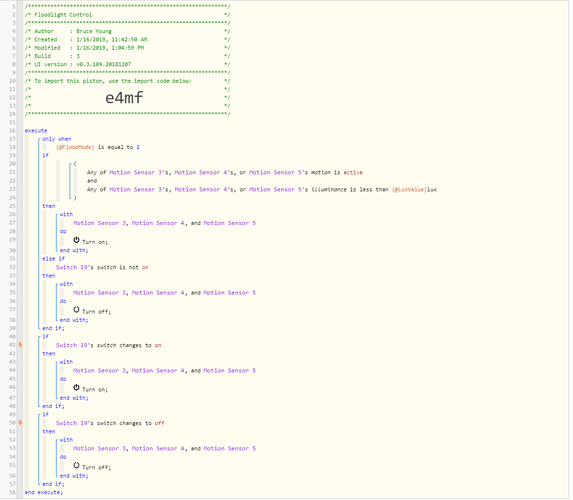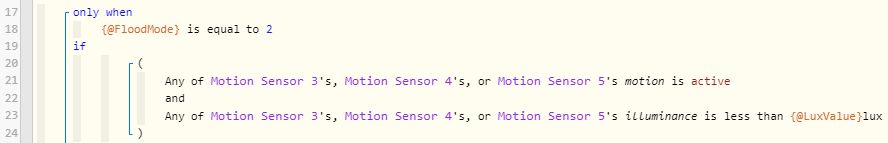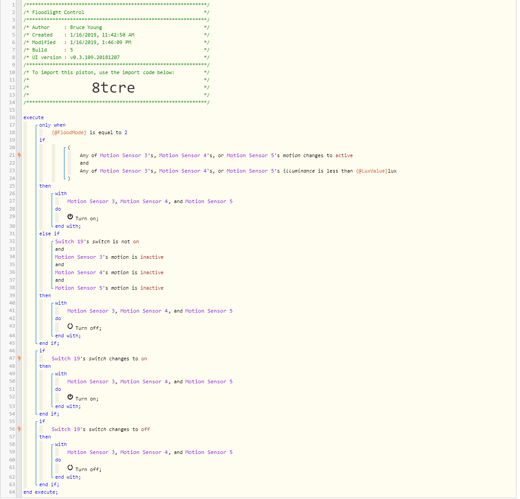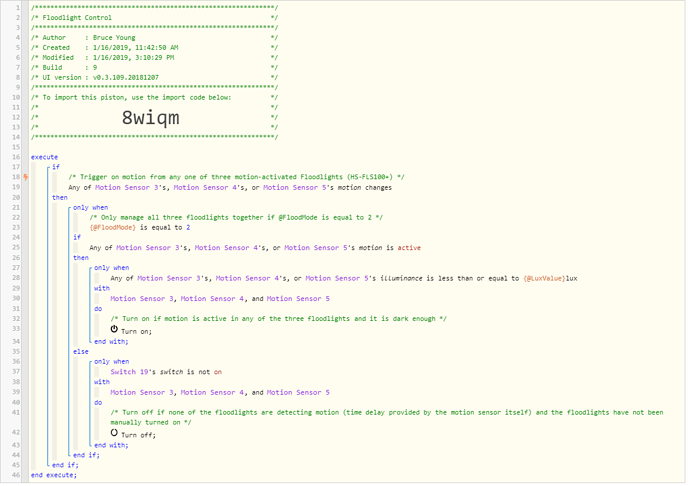1) Give a description of the problem
I enabled a filter (“only when”) and it is not working as I expected it to
2) What is the expected behavior?
I have a global variable and I only want to evaluate the if statement when the global variable has a particular value
3) What is happening/not happening?
The global variable has the particular value but the event trigger is not being seen by the if statement. The piston is not running at all when the motion happens
4) Post a Green Snapshot of the piston![]()
5) Attach any logs (From ST IDE and by turning logging level to Full)
I checked logs for one of the motion sensors and there was motion and its lux level was less than the global LuxValue.