I am using a DH from RBoy apps - obviously I cant post the code for this here but the DH I am using is for a Yale Keyfree Zwave Lock. Its one of the types that goes onto PVC and composite doors.
When you pull the handle up (to lock the door) you get a Lock event, but you also get a lock event when the handle automatically locks etc.
I spoke to RBoy support and they told me to look in the data and within that data field look at type where you can check for the value manual.
So my question is, how do I look in the data that comes with the lock trigger in webCoRE?
I am wanting to create a trigger on lock event when the type is manual only (handle pulled up).
Thanks

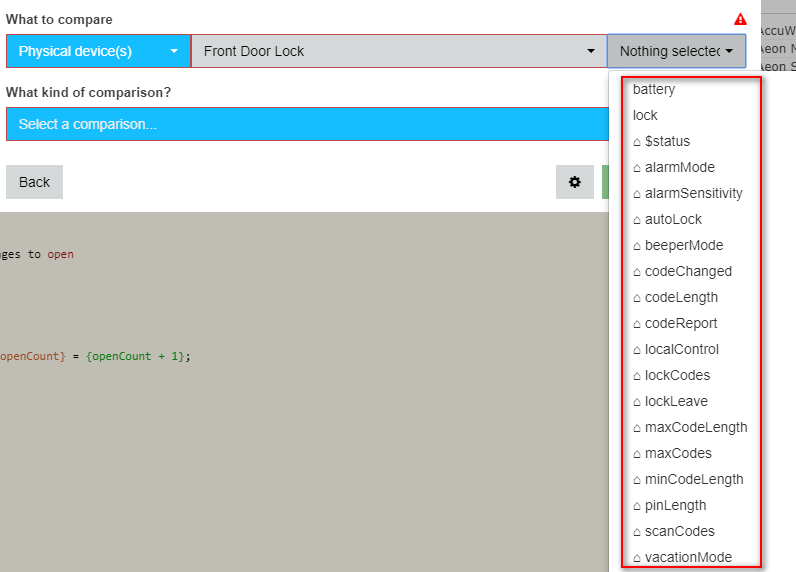
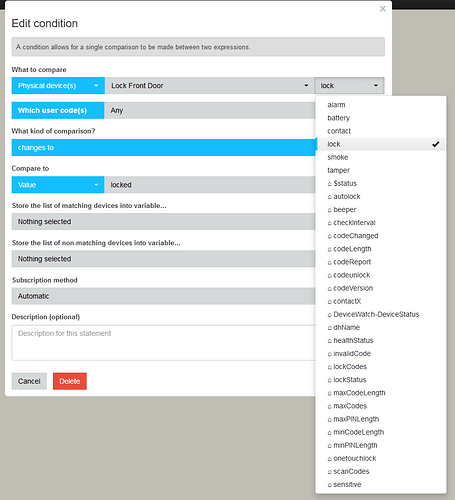
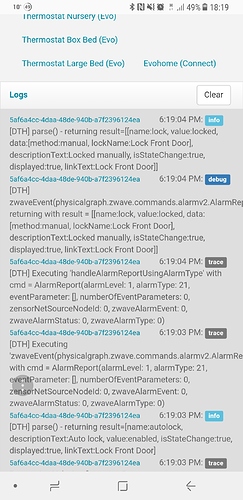
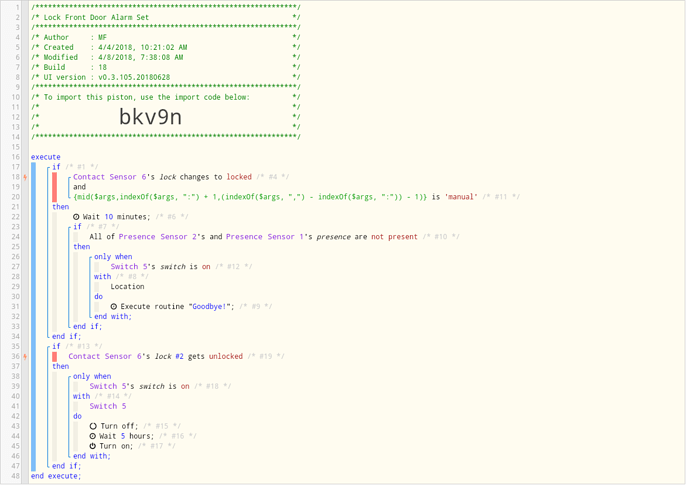
 Again, thank you.
Again, thank you.