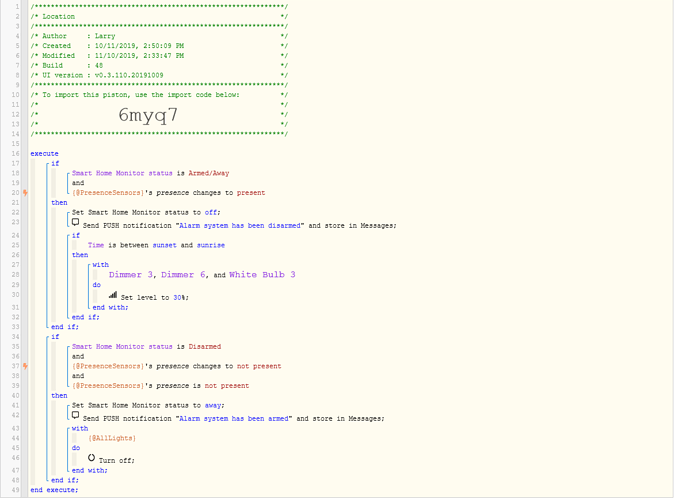I am sure this has been discussed a few times already as I cannot possibly be the first person to wonder how to do this but even searching the posts I cannot seem to find a solution to my issue.
What I have is a few pistons that triggers stuff on people arriving home.
As an example I have a piston that changes the SHM status to disarmed when presence sensors arrive.
What happens is this piston runs every time anyone returns home, when it really should only run when the first person arrives home.
Also if a few of us arrive home at the same time, it runs multiple times
The other example is that when everyone leaves home the heating is set to an away setting, and when the first person arrives back home it is set back to its default people at home state.
However the same thing happens with this, it runs every time anyone arrives home.
The issue I have here is that lets say the wife returns home first, and the default state is set, then before I get home, she makes some changes to the heating because maybe its a little cold and she wants it a bit warmer, the moment I return home, the heating is set back to its default state, which cancels out the manual changes she has made.
How can I stop pistons running every time someone arrives home and only run when the first person arrives, or if multiple people arrive at once, only run the once?
I hope this all makes sense. I have tried the setting execute on condition change only, which works for a few other (very different) pistons - such as turn a light on when Lux drops below a certain level, setting this option prevents it running every time the lux changes and is still below the set level. That doesn’t seem to work (from what I can tell) for the two scenarios I have mentioned above.
Any guidance on settings or conditions that I can add to my pistons to get around this rather annoying “feature” 
edit - I am going to try and create a switch that is set to on whenever anyone is in the house and only execute when it is off, and set it to off when everyone leaves.