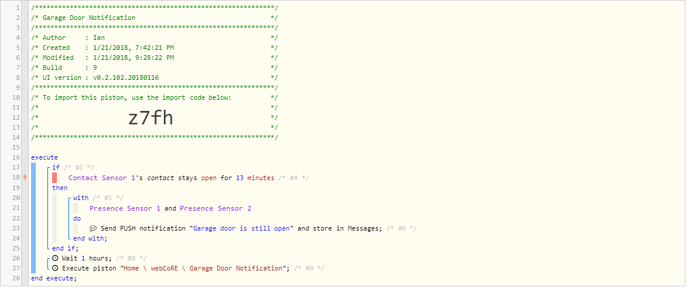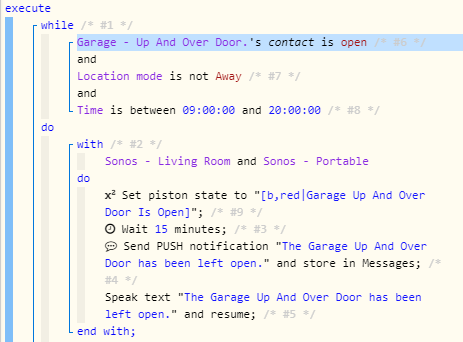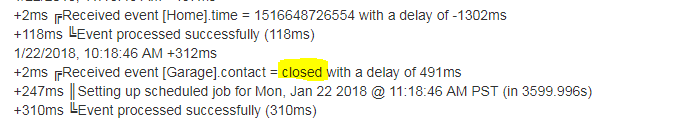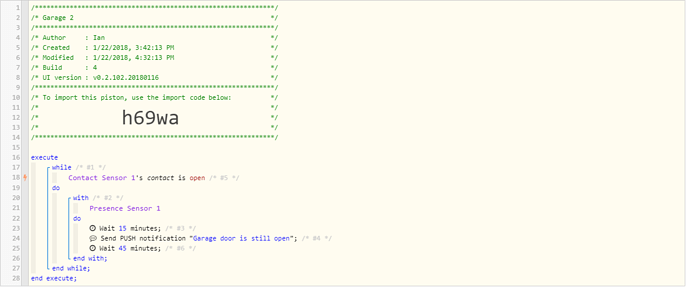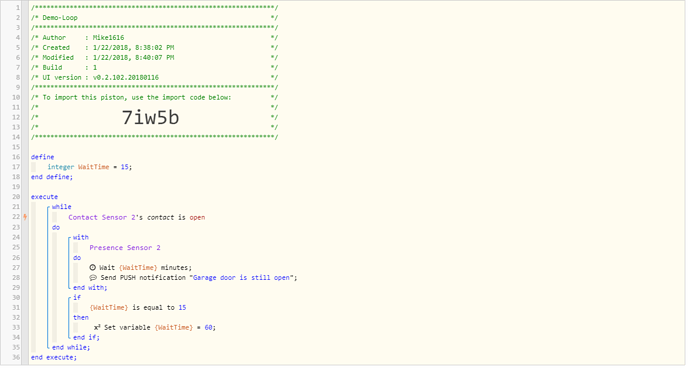1) Give a description of the problem
No real problem, as what I have seems to be working. But… its my first time diving into this, with the help from several different examples. The ‘problem’ is that I’m curious if I could do this in a simpler way, or perhaps a ‘more correct’ way.
2) What is the expected behavior?
Send a notification via ST app to both user’s Android phones if the garage door is left open. Then repeat the message if it stays open. Current timing is open for 13 minutes initially, then every hour again after that until it is closed.
3) What is happening/not happening?
Again, seems to be working OK, just looking for streamlined or ‘correct’ programming. (I’m also sure there are MANY different ways to do this, and I’ve seen some rather complicated ones, I’m looking to keep it as simple as possible). I’m a bit concerned about my loop at the end to Execute the same piston again.
**4) Post a Green Snapshot of the piston
5) Attach any logs
1/22/2018, 1:11:10 PM +679ms
+1ms ╔Received event [Garage].contact = closed with a delay of 965ms
+129ms ║Setting up scheduled job for Mon, Jan 22 2018 @ 2:11:10 PM PST (in 3599.997s)
+141ms ╚Event processed successfully (141ms)
1/22/2018, 1:10:00 PM +684ms
+1ms ╔Received event [Garage].contact = open with a delay of 654ms
+130ms ║Setting up scheduled job for Mon, Jan 22 2018 @ 1:23:00 PM PST (in 779.98s), with 1 more job pending
+137ms ╚Event processed successfully (137ms)
1/22/2018, 12:18:44 PM +504ms
+1ms ╔Received event [Home].execute = :217f9676693fe70943bf7314e9dd13bd: with a delay of 47ms
+94ms ║Setting up scheduled job for Mon, Jan 22 2018 @ 1:18:44 PM PST (in 3599.997s)
+101ms ╚Event processed successfully (101ms)
1/22/2018, 12:18:44 PM +324ms
+1ms ╔Received event [Home].time = 1516652325679 with a delay of -1355ms
+142ms ╚Event processed successfully (142ms)
1/22/2018, 11:18:45 AM +591ms
+0ms ╔Received event [Home].execute = :217f9676693fe70943bf7314e9dd13bd: with a delay of 44ms
+92ms ║Setting up scheduled job for Mon, Jan 22 2018 @ 12:18:45 PM PST (in 3599.997s)
+100ms ╚Event processed successfully (99ms)
1/22/2018, 11:18:45 AM +437ms
+2ms ╔Received event [Home].time = 1516648726554 with a delay of -1302ms
+118ms ╚Event processed successfully (118ms)
1/22/2018, 10:18:46 AM +312ms
+2ms ╔Received event [Garage].contact = closed with a delay of 491ms
+247ms ║Setting up scheduled job for Mon, Jan 22 2018 @ 11:18:46 AM PST (in 3599.996s)
+310ms ╚Event processed successfully (310ms)
1/22/2018, 10:17:59 AM +196ms
+0ms ╔Received event [Garage].contact = open with a delay of 561ms
+100ms ║Setting up scheduled job for Mon, Jan 22 2018 @ 10:30:59 AM PST (in 779.989s), with 1 more job pending
+109ms ╚Event processed successfully (109ms)
1/22/2018, 9:41:32 AM +489ms
+0ms ╔Received event [Home].execute = :217f9676693fe70943bf7314e9dd13bd: with a delay of 49ms
+117ms ║Setting up scheduled job for Mon, Jan 22 2018 @ 10:41:32 AM PST (in 3599.997s)
+124ms ╚Event processed successfully (124ms)