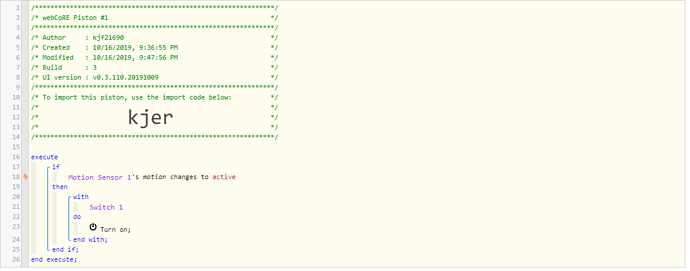1) Give a description of the problem
Made a simple piston motion sensor to trigger light switch. piston run but light does not turn on
2) What is the expected behaviour?
motion senor triggers light to come on
3) What is happening/not happening?
piston appears to run light switch does not come on.
**4) Post a Green Snapshot of the piston!
5) Attach logs after turning logging level to Full
10/16/2019, 9:50:03 PM +609ms
+2ms ╔Received event [Bathroom Motion Sensor].motion = inactive with a delay of 2467ms
+92ms ║Runtime (36551 bytes) successfully initialized in 55ms (v0.3.110.20191009) (89ms)
+93ms ║╔Execution stage started
+102ms ║╚Execution stage complete. (9ms)
+103ms ╚Event processed successfully (103ms)