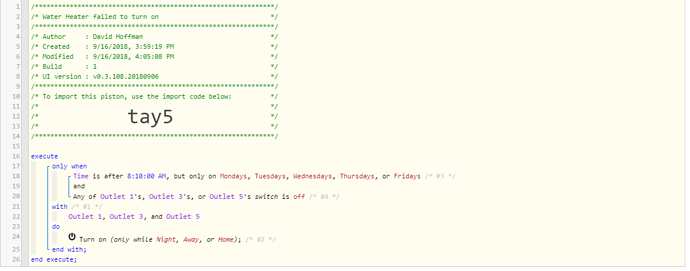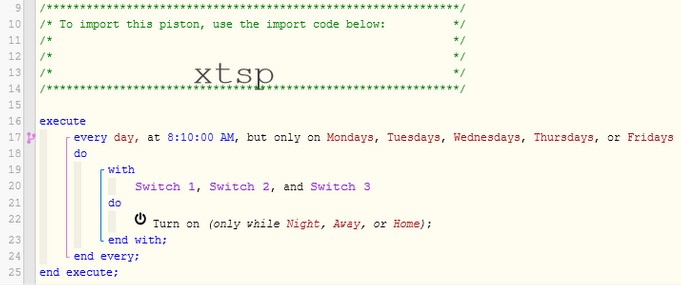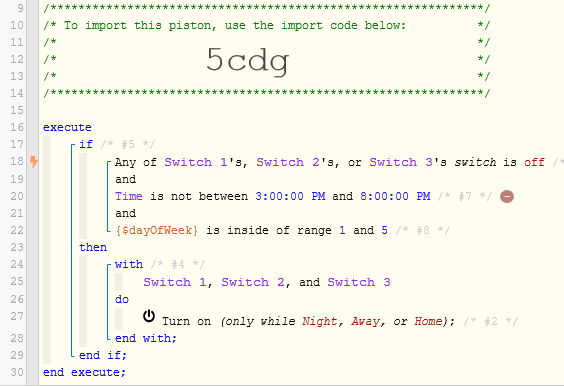1) Give a description of the problem
It says “This piston does not subscribe to any events. Unless executed by other means, it will never run on its own.”
2) What is the expected behavior?
I have electric water heaters set to shut off during peak times to save some $$$ using a smart app. This should turn them back on after 8pm if the other smartapp fails to run ST Smart Lighting SmartApp
3) What is happening/not happening?
I’m not sure why I am getting this error
**4) Post a Green Snapshot of the piston![image|45x37]
**5) Attach any logs - I dont have any
REMOVE BELOW AFTER READING