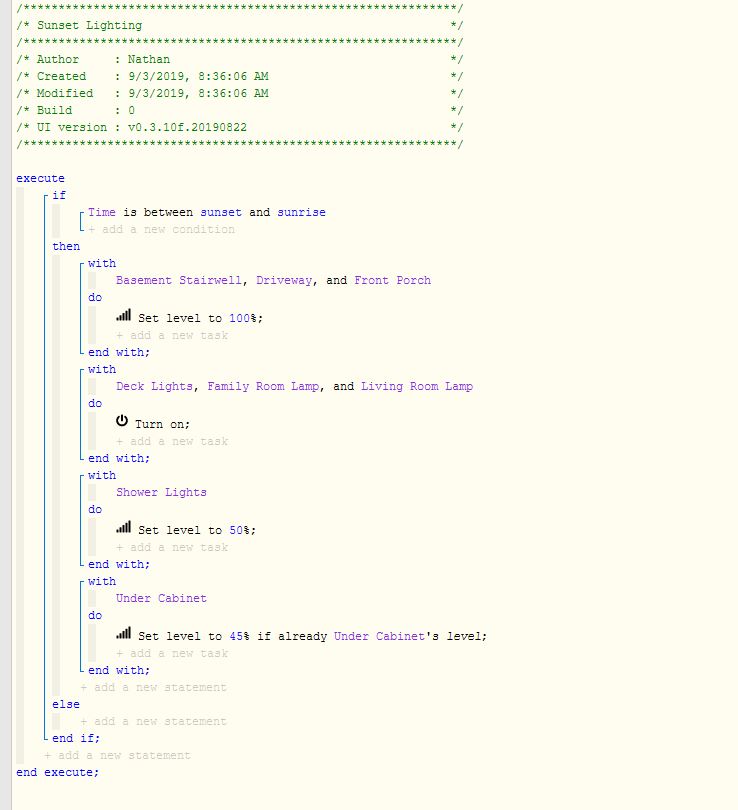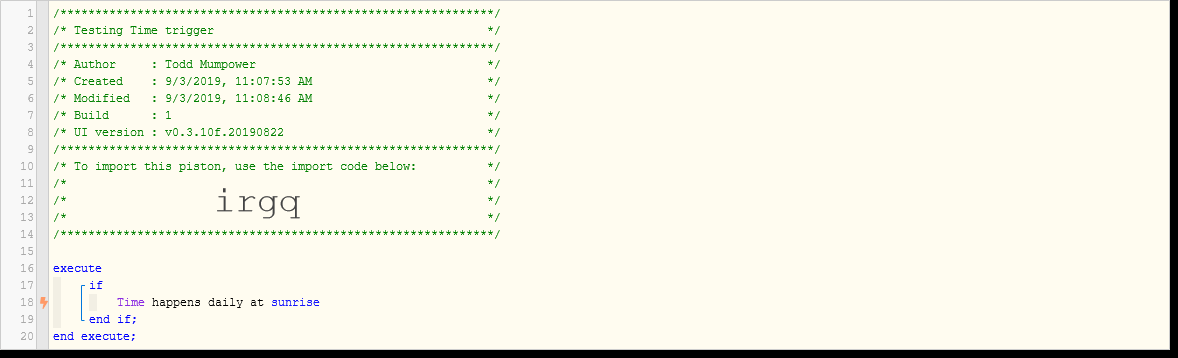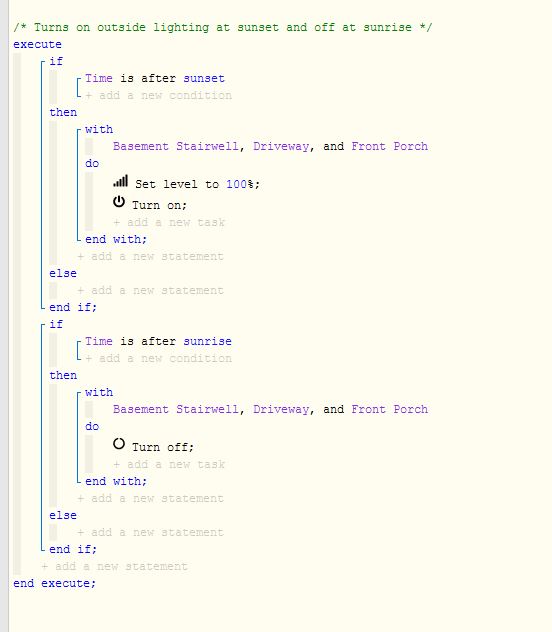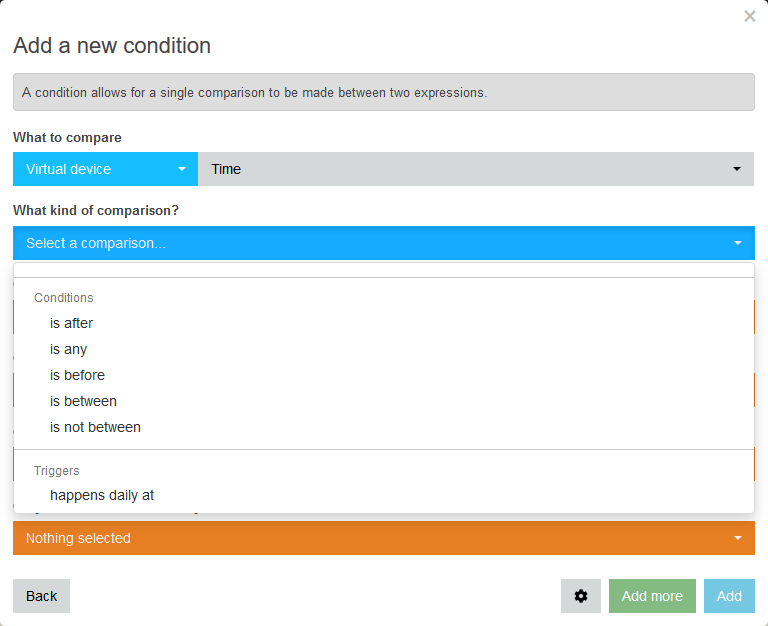Please bear with me as I have no clue what I’m doing and this is my first experience with anything even remotely close to programming.
Is there a way to play with these and not have them execute until I think they are remotely close to being correct? Can I just use the /* thing to comment out every line?
Thanks for the help!
1) Give a description of the problem
I’m not even sure where to start.
2) What is the expected behaviour?
I have 8 lights I’d like to turn on at Sunset each day, but I want them to turn off at different times based on the day of the week.
Driveway, Basement Stairwell, Front Porch (dimmers) - On (100%) at Sunset and off at Sunrise
Family Room Lamp and Living Room Lamp (switches) - On at Sunset and off at 2am
Deck Lights (Switch) - On at Sunset and off at 11pm (M, T, W, Th, F) off at 2am (Sat, Su)
Shower Lights (Dimmer) - On at Sunset and off at 11:30pm
Under Cabinet (Dimmer) - On at Sunset (unless it’s already on and set to >45%) and off at 2am
3) What is happening/not happening?
I’m completely clueless so nothing is happening. 
**4) Post a Green Snapshot of the piston!
This is what I have so far, but I’m guessing it probably isn’t even close.
5) Attach logs after turning logging level to Full
No Logs quite yet.