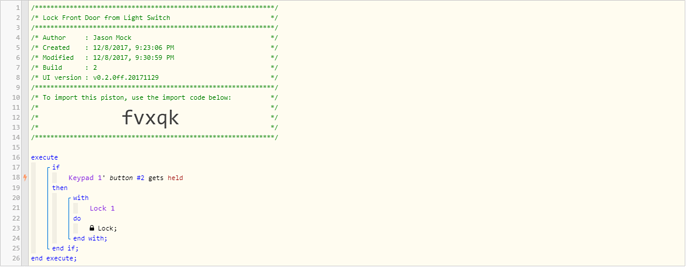1) Give a description of the problem
I dont see the option for double tap. Only tap or hold. I tried hold just for testing. However, its a 2 button GE z-wave plus switch, but the options in webcore list 30 buttons. How do I find out what button is assigned what button number?
2) What is the expected behavior?
Double tap light switch and front door locks.
3) What is happening/not happening?
What is happening: lights turn off. What isnt happening: front door doesnt lock.
4) Post a Green Snapshot of the piston![]()
Imagine wont paste, I dont know why.
5) Attach any logs (From ST IDE and by turning logging level to Full)
(PASTE YOUR LOGS HERE BETWEEN THE MARKS)
REMOVE BELOW AFTER READING
If a solution is found for your question then please mark the post as the solution.