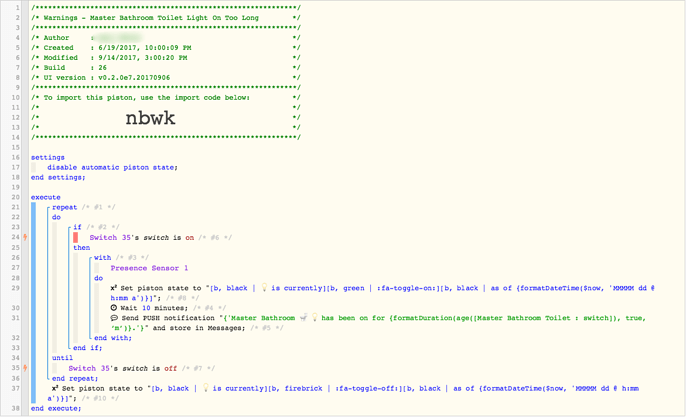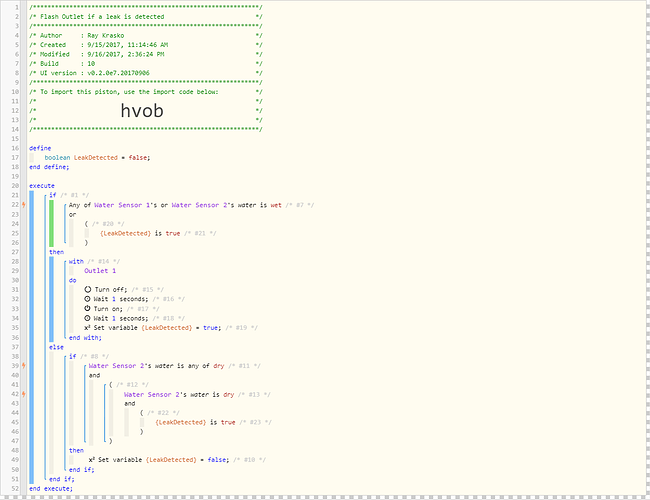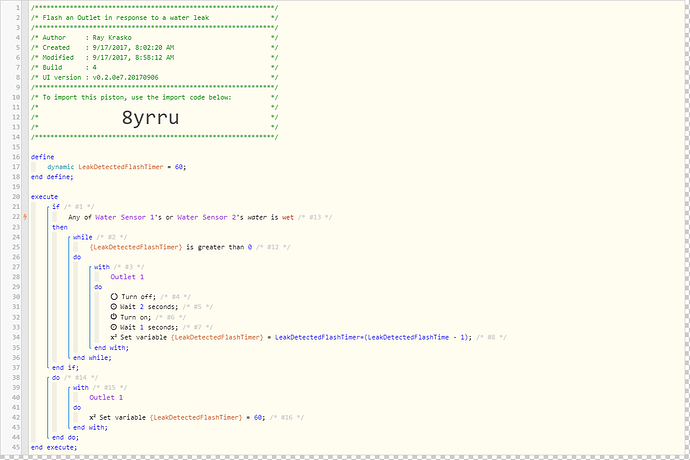Baz2473 thank you for the help that you have already provided me.
I am trying to do this simple piston and yet I not able to fully succeed.
This is doubly frustrating in that in my career (retired 11 years) I did a lot of embedded system, real-time, interrupt driven programming (in “C” and/or Assembly) where our time utilization budgets were tight and needed to be carefully managed. That said, I find that the Wiki and my knowledge of the IoT system is not sufficient to get me where I need to be.
Piston Sketch:
Detect if either of my two leak sensors is wet and if so flash an outlet.
A leak is already being detected and reported via SMS and Push Notification so that part is fine.
However, I would like to add a local annunciation with a flashing light.
I’m able to trigger the flash task but not able to make it persist during the wet event (or at least for 30 minutes after the wet event trigger).
If you are so inclined, your help is very much appreciated.
Be well.
Cheers,
Ray