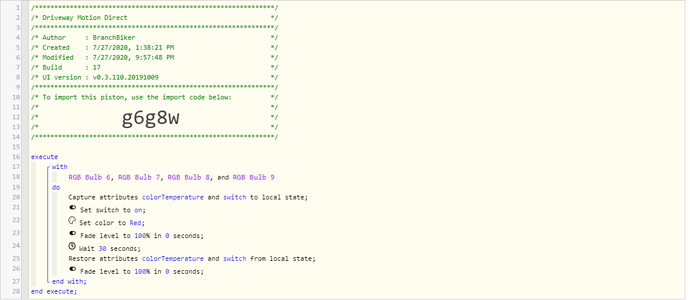I’ll play with using variables. Haven’t set variables since my college visual basic class. Thanks for the tip
Just figured out that Fade Level is like the dimmer level. For some reason, when I set the color to red, the dimmer goes to 50%. ST is setting the dimmer to 50% on red even though the dimmer was 100%. I learnt more about colors in the last hr than I did in art class. HSL, Fade, saturation K, etc etc.
It seems to like 50% dimmer/fade levels. I have to force it to 100%