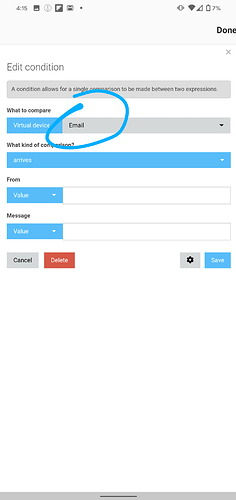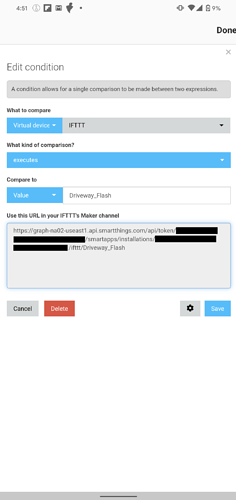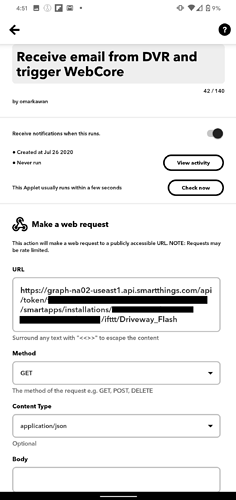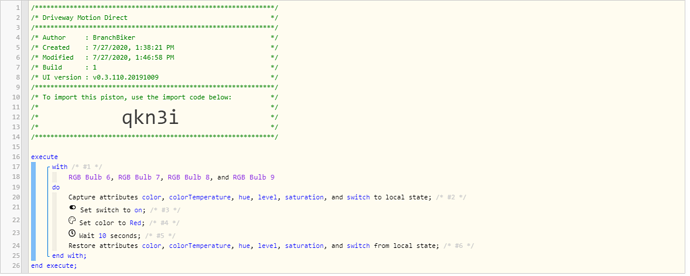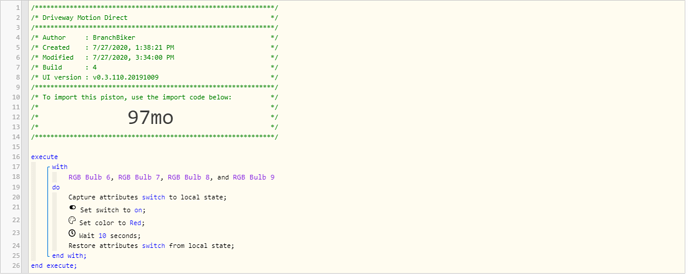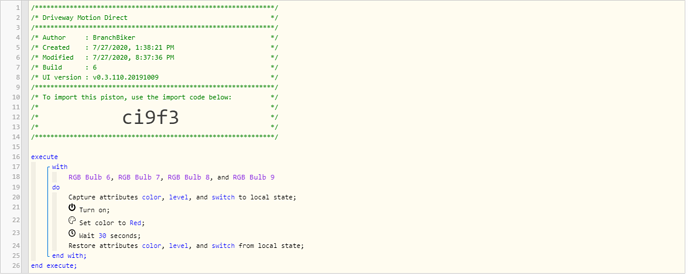1) Give a description of the problem
My analytics is sensing the motion and triggering the email correctly (I also have the option to use FTP), but I don’t know how WebCore can effectively consume it as a trigger. I have read a few things like sending it to [email protected] (the PISTON ID is too long for analytics engine) and even if I fwded it someone said this is not ready yet. I have also looked at IFTTT [email protected] which does work but I can’t do the light flashing. I then saw something about MAKER ID but then I got lost. Also see a virtual Device email function.
2) What is the expected behavior?
when my DVR sees motion and triggers an email, my front driveway lights need to flash blue and red and then restore to the previous state.
3) What is happening/not happening?
nothing, I don’t understand the email triggering options. They have to be pretty quick.

 )
)