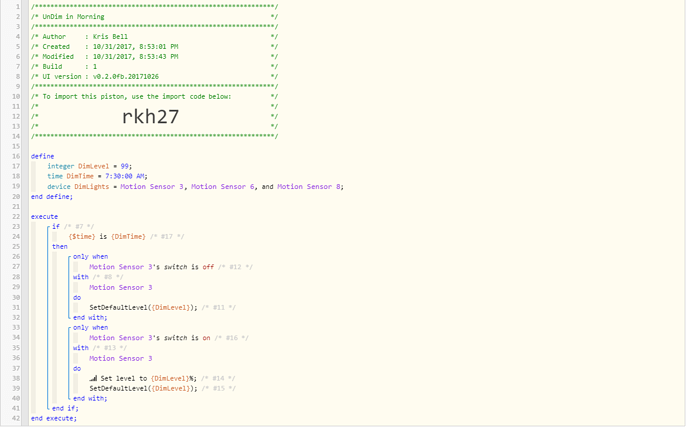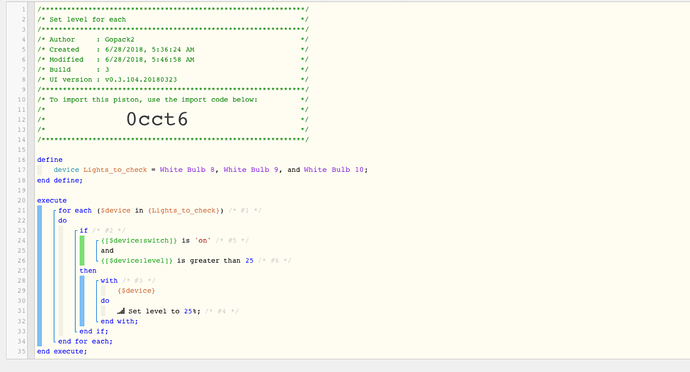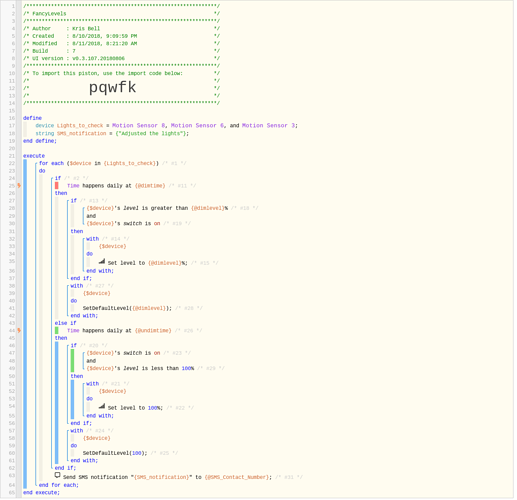1) Give a description of the problem
Is it possible to do a “for each” type statement in webcore?
2) What is the expected behavior?
I’d like to design a single piston that will manipulate multiple switches, and treat each on conditional on the current state of the switch. Something like:
For each switch in the group, if the switch is on, setlevel to 25, else setdefaultlevel to 25.
3) What is happening/not happening?
I have a bunch of GE Motion Dimmers (26933) that support setting the level of the switch without turning it on (setdefaultlevel). But if the switch is on and I send setdefaultlevel, it doesn’t take. I think I need to send setlevel if the switch is on. I can design a piston to check a single switch’s state, and manipulate only that switch based on the state of the switch. I’d love it if I didn’t have to create a new piston for each switch!
4) Post a Green Snapshot of the piston![]()
No image 
5) Attach any logs (From ST IDE and by turning logging level to Full)
N/A

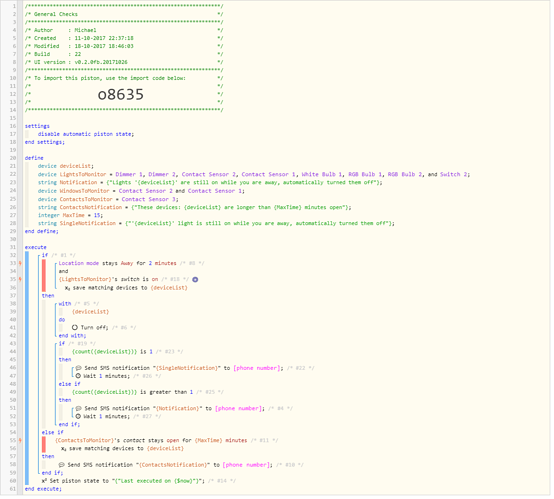
 Let me know if it worked or not
Let me know if it worked or not