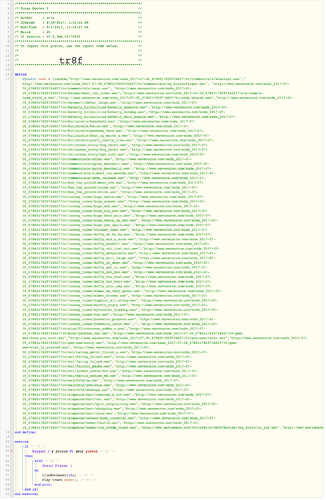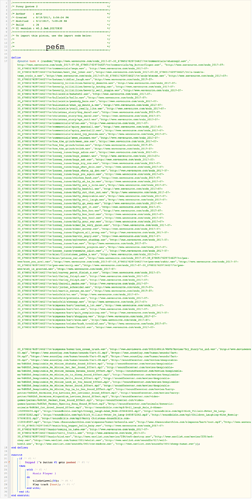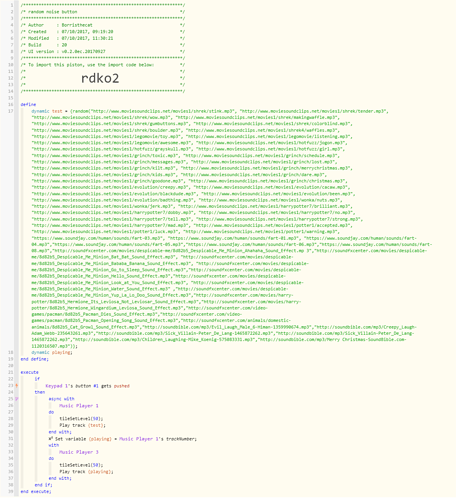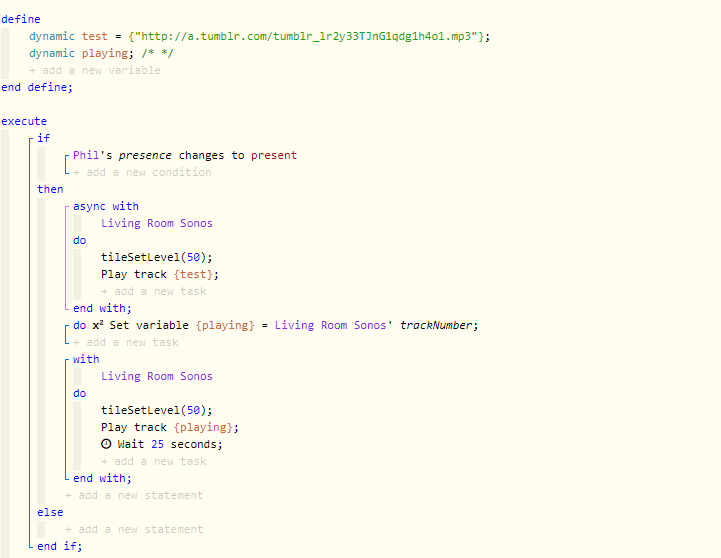completely impractical piston for me, but kids love it.
With the push of a minimote, they get a random funny sound or clip from a movie or a tv show (or fart noise). By far my most time consuming creation yet, simply because I had to search the www for wav and mp3 url’s.
YOUR WELCOME
(yes I like beer and I’m verified.)
@ady624, is there a limit on big I can make this? because I plan on adding more to the variable.