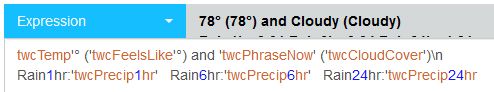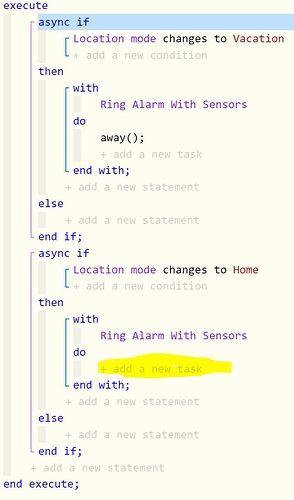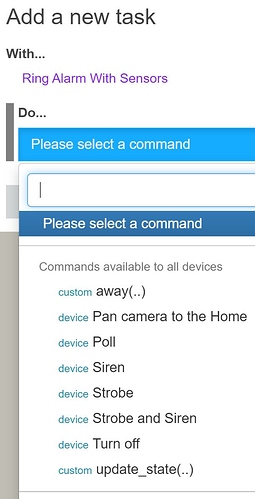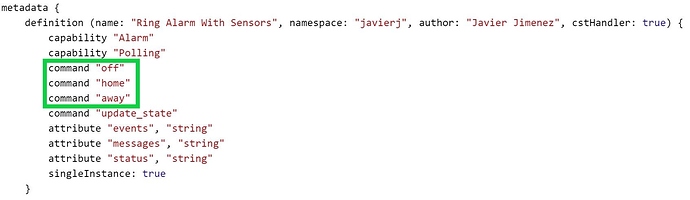This usually means that either:
-
You are trying to push code to a device that sends data, but does not receive any.
(For example, with a magnetic door contact, there is no command allowed to “Close” it, since SmartThings cannot actually force the door shut)
-
…or you are using the default (generic) Handler for that device
(which means some basic commands like “away” may work, but very few of the advanced commands will)
With everything you have said above, I am leaning towards the latter. I suspect that you are not using the desired “Custom DTH”. You can verify/change which Handler you are using by:
- Use a web browser to log into the IDE
- Click on “My Devices” up top
- Click on the offending device (Ring Alarm With Sensors)
- Click on “Edit” at the bottom of the page
- The dropdown next to “Type”, select your “Custom DTH” or an alternative
- Click on “Update” when done
(Note: Sometimes I have to be in an Private/Incognito window to do these steps)
I usually wait a couple of minutes after a change… Then hard refresh my web browser (Ctrl-F5)… Then open webCoRE’s Dashboard, and create a new, single line piston for testing.
You should know right away, because there will be more available choices in the device’s dropdown menu. Of course, not every device/command works with every Device Handler, so you may have to repeat the steps to try out another.
Side Note:
When talking about Custom Device Handlers, I usually direct specific questions on the forum where I found the DH. That is where the real experts (and those most familiar with the specifics) will hang out…
![]()