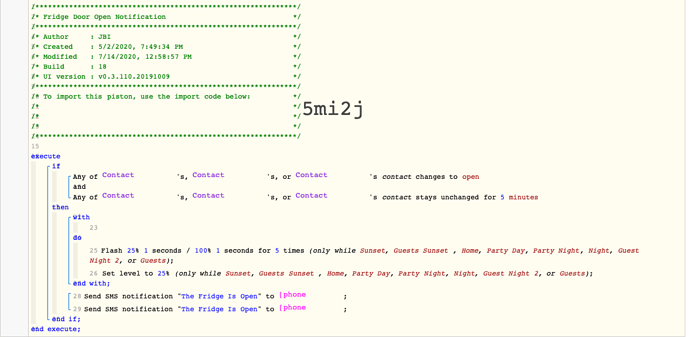1) Give a description of the problem
(I have created a Piston to alert me if my fridge has been left open for more than five minutes. It works and alerts me. When I open the door I see Webcore start a five minute timer. The problem is, if I open the fridge again, say with 10 seconds remaining on the timer, the piston triggers. I thought I could of solved this saying “if the sensor remains unchanged.”, but that does not solve it. I though then to write an exit command for the piston saying if I closed the fridge door, to exit the piston. That also did not solve it. I am sure this is simple, but I am missing something. )
2) What is the expected behaviour?
(I need the door closing to stop the five minute count down. )
3) What is happening/not happening?
(Piston works, but if I open the door when timer is still running and timer runs out I get a trigger. )
**4) Post a Green Snapshot