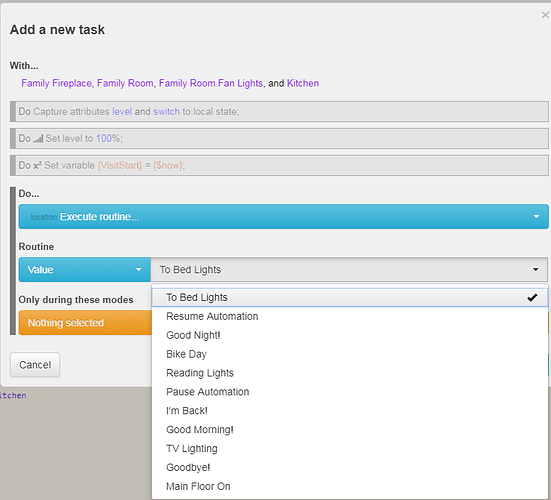I have my ST up and running since December and I was looking to use WebCore to consolidate various ST scenes and several Smart Lighting Automations into a single WebCore piston for various groups of lighting. The simplest and obvious one to start with is my exterior lighting.
The plan of action is:
A) At Sunset - Activate Evening Lighting Scene (House lights to 100% at 3100k or holiday colors, Side Yard Light Off and Landscape Lights Off - I set these in the ST scene).
B) At Midnight - Activate Overnight Lighting Scene (dim House lights to 70% at 2700k, Side Yard Light Off and Landscape Lights off); void if house mode is ‘Away’.
C) At ‘Good Night!’, only if after midnight, Activate Overnight Lighting Scene (see B above).
D) On front door motion - Activate front door hue light to 100% at 3500k
E) After 20 minutes of no motion, return front door light to respective scene (either A or B above)
F) At sunset, turn all lights off.
House lights are Hue bulbs, Side Yard light is a standard LED on a GE switch (non-dimmer) and goes off at midnight because it lights my neighbors bedroom window. Landscape Lights are standard non-dimming low voltage landscape lighting.
So here are my questions:
- Can I assign existing ST scenes using WebCore or do I need define my scenes within WebCore? Based on community search, it seems to be the latter.
- If I have to assign my scenes within WebCore, what is the best practice to do so, within the piston or a dedicated “sub” piston? I ask because I change my light colors based on holidays, otherwise default to colors stated above.
- What are my trigger events? If I have this right, they would be:
a) Time changes to $sunset
b) Time changes to $midnight (not ‘Away’)
c) Mode changes to ‘Good Night’ where Time is after $midnight
c) Time changes to $sunrise
d) Motion(front door) changes to active
e) Motion(front door) changes to inactive (wait 20 minutes)
- What would the best programming layout be here? Should I do a series of stand alone if Trigger statements, of should these be nested with in the Else If?
Once I get this done, it would basically be a copy for my backyard patio, except the ‘Away’, ‘Good Night’ and ‘Motion’ triggers would not apply, nor would holiday scenes.
Thanks!