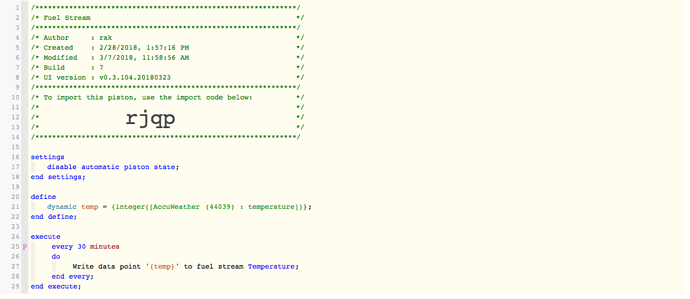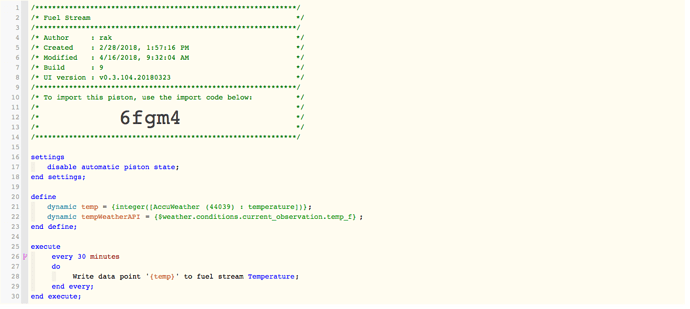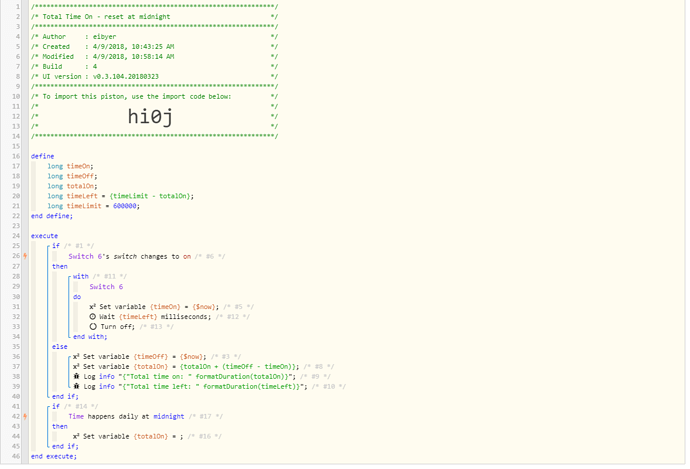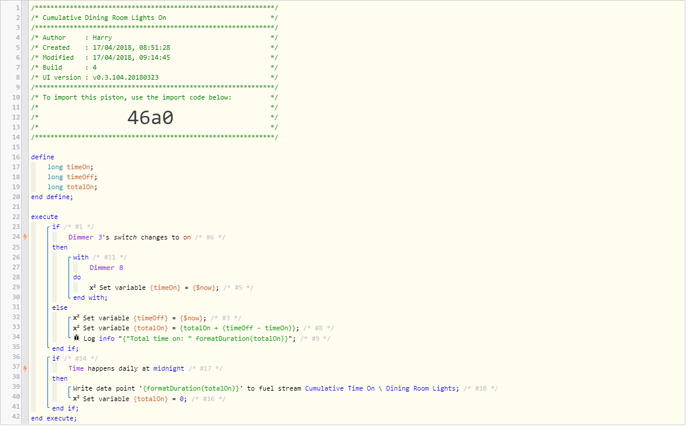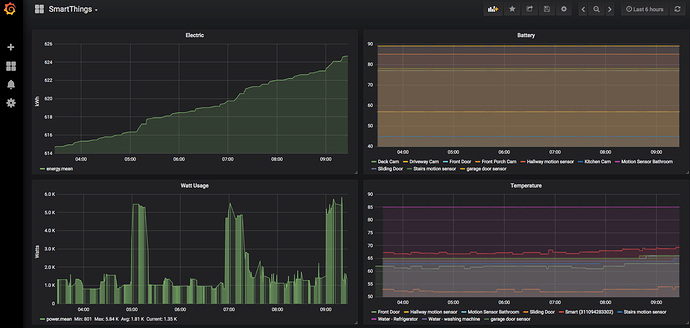1) Give a description of the problem
Hello- I’d like someone to explain how I create a fuel stream. Perhaps something basic, like logging the indoor temperature from a multipurpose sense or nest, against time. I’d like a nice graph showing me the temperatures.
Aother one I’d like is something to tell me how many minutes each of my either lights or room lights were on for…
Any help appreciated.