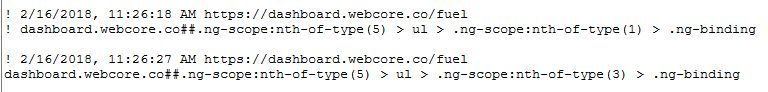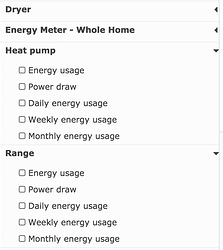Is there a way to either clear the data from or completely delete a fuel stream?
Fuel stream management
Not currently. It was started to get a feel for things and allow us to test it. No way to delete any data or remove fuel streams. If you mess it up or corrupt it then just start a new canister and record the data there.
 Looking forward to seeing this feature mature and include data editing. Ideally, I’d like to use this more rather than export the data elsewhere.
Looking forward to seeing this feature mature and include data editing. Ideally, I’d like to use this more rather than export the data elsewhere.
Four months later, any update @c1arkbar ?
Is any work being done on this issue?
Surely it wouldn’t be that hard to implement a “Delete Fuel Stream” button…?
I saw that someone did make a script that hides some of the clutter. Currently fuel streams are not a priority. Unfortunately I do not know a timeline for this.
Is it possible to export the data in a fuel stream to let’s say an excel or csv file ? Thanks !!
I have found this to work well as a temporary solution to clean up the clutter.
It is coded for Firefox with the add-on called ‘Stylish’…
but you can probably modify it for other browsers as well.
Remove Old Fuel Streams?
uBlock Origins works as well in Firefox, but the syntax is different.
Here is my code to hide only the TITLE of the canisters (#1, 2 & 4)
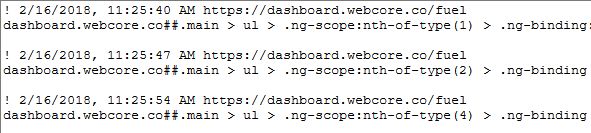
And here is the code to hide two data points (1 & 3) in canister #5:
I guess I should probably combine all 3 examples into ONE program, but that is for another day…
Just remember, this does not stop data from being written to the data point. It only hides the section from our view.
Code Check: Fuel Piston
Since I added support for collapsible content areas in the redesign (sidebar and sections on the piston page) it seemed fitting to use the same functionality on the fuel streams page. The next release of webCoRE (don’t expect it anytime soon, I just had an hour to spare today) will include collapsible groups in the fuel stream list. For now this can be previewed at staging.webcore.co
This does not let you completely hide canisters or streams. I think that without being able to actually delete fuel streams, allowing them to be hidden from the list is bit of a strange feature. It would require quite a bit more work since you would need a way to un-hide them. Collapsing will be fine for most people.
However, I along with some of you will not be satisfied with collapsing the sections so I also added CSS classes here for easily targeting specific canisters and streams. The CSS classes use kebab-case and duplicates are disambiguated with a numeric counter. In general, lowercase the name then replace all the spaces and non-word characters with a single - dash, then prefix with canister- for the bold canister names or fuel-stream- for the individual streams. Examples:
- Dryer:
canister-dryer - Heat Pump:
canister-heat-pump - Energy Meter - Whole Home:
canister-energy-meter-whole-home
Since it is possible to have duplicate canister names the duplicates are disambiguated with a count. For example, if there was a “Heat Pump” and a “Heat pump” canister the one that appears first in the list would be canister-heat-pump and the second would be canister-heat-pump-1. This disambiguation is only done at the canister level; if you have multiple canisters with “Energy usage” streams they will all just have the CSS class fuel-stream-energy-usage.
With those CSS classes you can create more reliable and human-readable CSS rules like
/** Hide a few duplicate Washing Machine canisters **/
.canister-washing-machine-1, .canister-washing-machine-2 { display: none; }
/** Hide the Power draw stream but only in the Heat pump canister **/
.canister-heat-pump .fuel-stream-power-draw { display: none; }
/** Highlight all Monthly energy usage streams across all canisters **/
.fuel-stream-monthly-energy-usage { color: red; }
Remove Old Fuel Streams?
Add ability to re-order variables
Collapsible fuel streams and the CSS classes described in the previous comment have been released in v0.3.105.20180628.
While collapsing is very nice, I too would appreciate some form of management (even a super secret URL or command to totally clear all data) as I am reminded daily of my inability to see my typo even after triple checking and being sure to be extra careful.
Are we ever going to see a feature for deleting fuel streams? I’ve got some still ha going around from when I first started learning webCoRE and would love to get rid of to remove clutter.
We’d all love this too, but I believe it is not possible (yet)…
The following will not help you with old data, but is good advice for the future:
I will often use my test “canister” (zz) to do all my testing at the very bottom…
And, I will reuse old “names” during the testing phase…
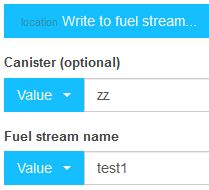
Once I am happy with my results, I use a real canister and real name in an appropriate section above.
This way, I only have to learn to live with a single old dataPoint at the very bottom.