Anyone else have any ideas why my fuel streams wouldn’t be working? Do I need a create an account on webCoRE instead of just registering a browser each time (tried but cant seem to figure out how to actually create an account)? Is there some other registration or something that I need to do to activate it? I’m really confused by why it does not work even when importing others that do work for them.
10/24/2017, 4:59:59 PM +191ms
+0ms ╔Received event [Home].time = 1508882400000 with a delay of -810ms
+369ms ║RunTime Analysis CS > 29ms > PS > 53ms > PE > 287ms > CE
+382ms ║Runtime (43824 bytes) successfully initialized in 53ms (v0.2.0fa.20171011) (381ms)
+383ms ║╔Execution stage started
+396ms ║║Cancelling statement #2’s schedules…
+417ms ║║Executed virtual command setVariable (3ms)
+426ms ║║Executed virtual command writeToFuelStream (3ms)
+819ms ║║Calculating (string) Tue, Oct 24 2017 @ 4:59:59 PM CDT + (string) -  ️ >> (string) Tue, Oct 24 2017 @ 4:59:59 PM CDT -
️ >> (string) Tue, Oct 24 2017 @ 4:59:59 PM CDT -  ️
️
+823ms ║║Calculating (string) Tue, Oct 24 2017 @ 4:59:59 PM CDT -  ️ + (string) 64.66666666666667 >> (string) Tue, Oct 24 2017 @ 4:59:59 PM CDT -
️ + (string) 64.66666666666667 >> (string) Tue, Oct 24 2017 @ 4:59:59 PM CDT -  ️64.66666666666667
️64.66666666666667
+827ms ║║Calculating (string) Tue, Oct 24 2017 @ 4:59:59 PM CDT -  ️64.66666666666667 + (string) °F / >> (string) Tue, Oct 24 2017 @ 4:59:59 PM CDT -
️64.66666666666667 + (string) °F / >> (string) Tue, Oct 24 2017 @ 4:59:59 PM CDT -  ️64.66666666666667°F /
️64.66666666666667°F /
+830ms ║║Calculating (string) Tue, Oct 24 2017 @ 4:59:59 PM CDT -  ️64.66666666666667°F / + (string) 48.9 >> (string) Tue, Oct 24 2017 @ 4:59:59 PM CDT -
️64.66666666666667°F / + (string) 48.9 >> (string) Tue, Oct 24 2017 @ 4:59:59 PM CDT -  ️64.66666666666667°F / 48.9
️64.66666666666667°F / 48.9
+833ms ║║Calculating (string) Tue, Oct 24 2017 @ 4:59:59 PM CDT -  ️64.66666666666667°F / 48.9 + (string) °F >> (string) Tue, Oct 24 2017 @ 4:59:59 PM CDT -
️64.66666666666667°F / 48.9 + (string) °F >> (string) Tue, Oct 24 2017 @ 4:59:59 PM CDT -  ️64.66666666666667°F / 48.9°F
️64.66666666666667°F / 48.9°F
+836ms ║║Executed virtual command setState (1ms)
+848ms ║║Executed virtual command writeToFuelStream (1ms)
+859ms ║║Executed virtual command writeToFuelStream (2ms)
+869ms ║║Executed virtual command writeToFuelStream (1ms)
+877ms ║║Executed virtual command writeToFuelStream (1ms)
+882ms ║╚Execution stage complete. (499ms)
+884ms ║Setting up scheduled job for Tue, Oct 24 2017 @ 5:30:00 PM CDT (in 1799.926s), with 1 more job pending
+906ms ╚Event processed successfully (905ms)

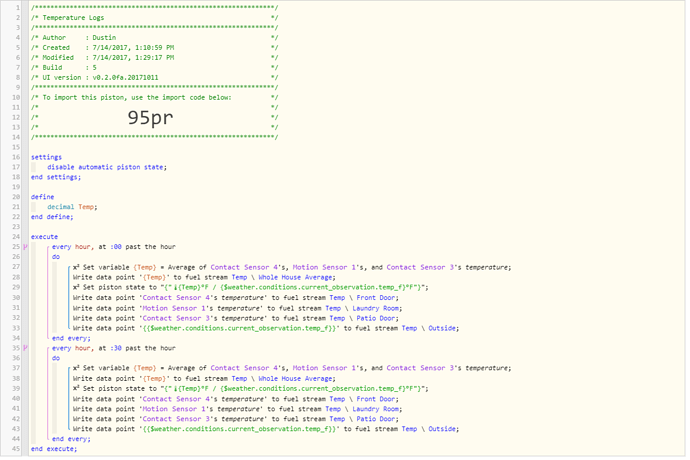
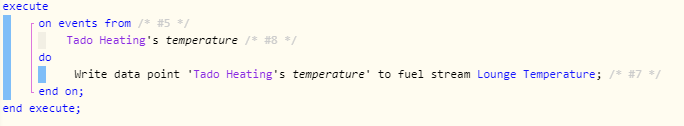
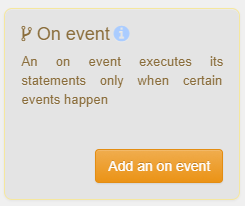
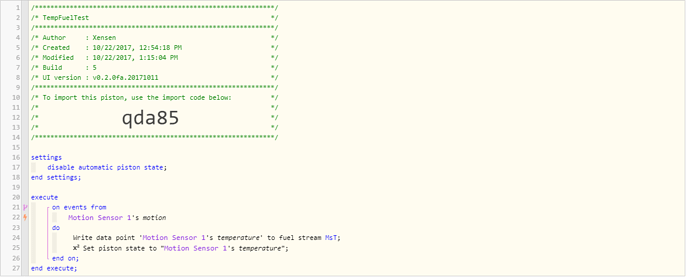
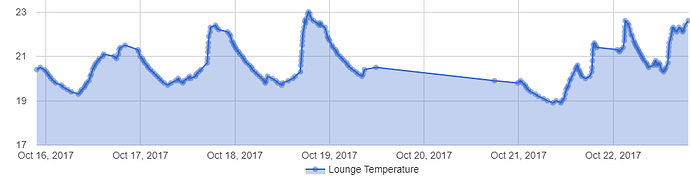
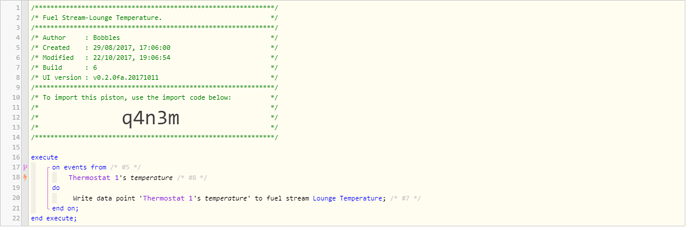
 ️ >> (string) Tue, Oct 24 2017 @ 4:59:59 PM CDT -
️ >> (string) Tue, Oct 24 2017 @ 4:59:59 PM CDT - 
