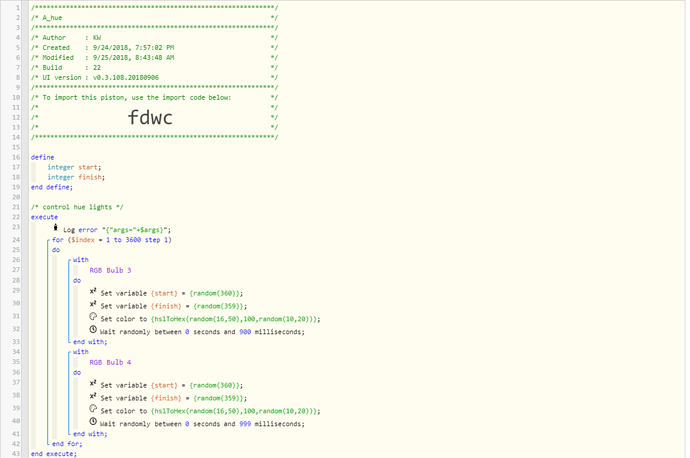1) Give a description of the problem
can’t figure out the url parameters. I want to execute my hue piston and tell it on/off, the color for now. Eventually I want to control all my scenes, fades and effects. Just got my first hue bulbs and their app… well it seems to do basics fine but I thought it was more powerful (the “labs” features which are hard to set up and use IMO)
2) What is the expected behavior?
clicking a url shortcut tile in actiontiles will execute webcore url and pass data
3) What is happening/not happening?
can’t figure out url
4) Post a Green Snapshot of the piston![]()
Here is what I have been trying…
https://graph.api.smartthings.com/api/token/DELETE/smartapps/installations/DELETE/execute/hue?onoff=on&color=blue
5) Attach any logs (From ST IDE and by turning logging level to Full)
In piston console I get
(value) »»» (dynamic) null