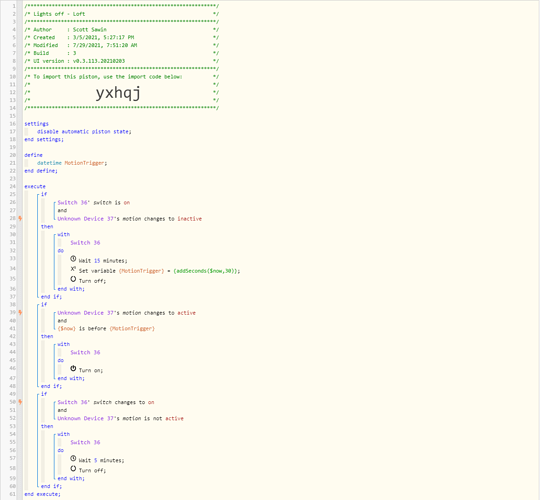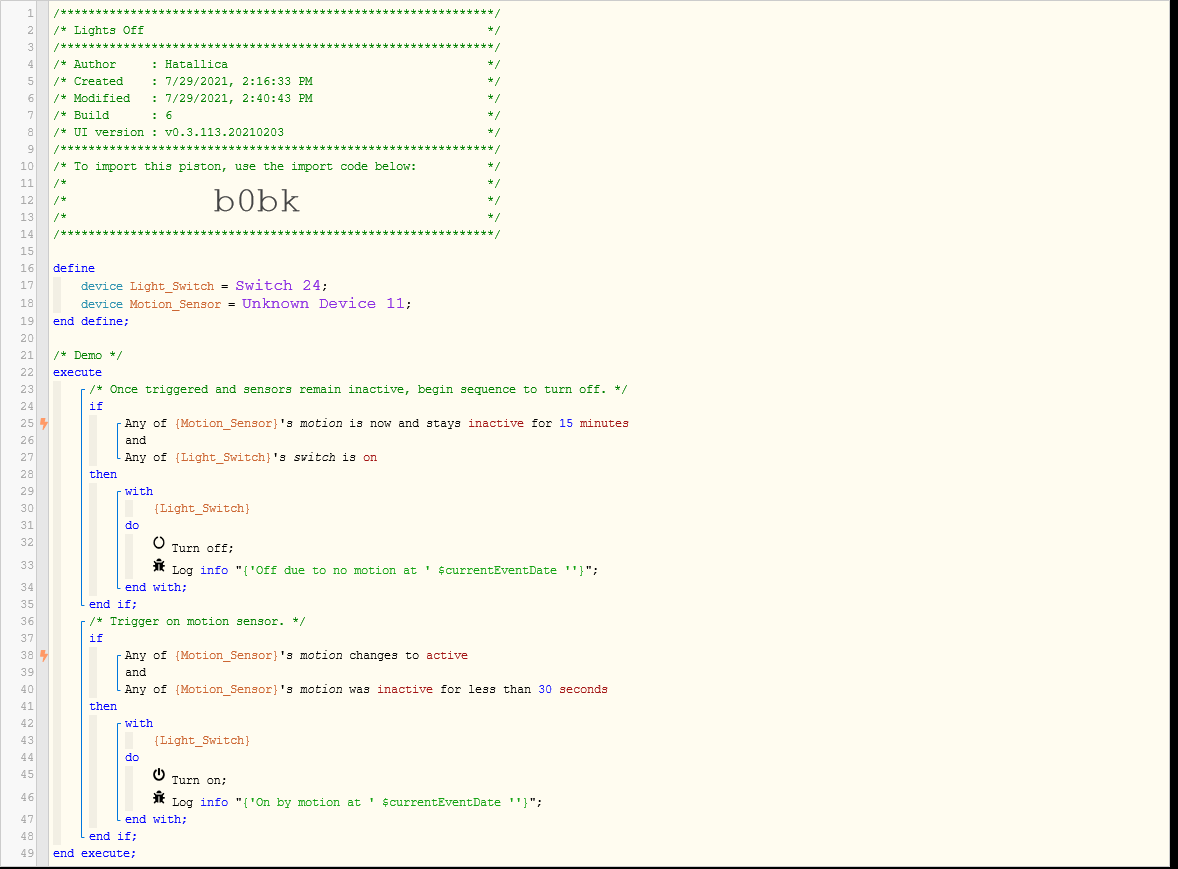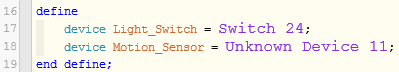1) Give a description of the problem
I have borrowed ideas from many people to create a simple but functional light off no motion in all my rooms and its been working flawlessly until today.
if switch is on
and motion is inactive
then
wait 10 min
turn switch off
end if
This morning I noticed a light still on so I investigated and the light status was reported on and motion was inactive so everything was working. I am assuming this does not work because there is not trigger so I changed it to.
if switch is on
and motion changes to inactive
then
wait 10 min
turn switch off
end if
The problem with this is if the motion sensor isn’t working or if was turned on via alexa or some other remote means it wouldn’t turn off.
So I added another section
if switch changes to on
and motion is not active
then
wait 15 min
turn switch off
end if
2) What is the expected behaviour?
The piston seems to work just fine but I feel like there has to be a better way. I have 10 of these pistons so I want them to be optimized I am pretty certain this is way too many lines for something so simple. Not sure how that affects webcore but I would like a smooth running machine.
**4) Post a Green Snapshot of the piston![image|45x37]