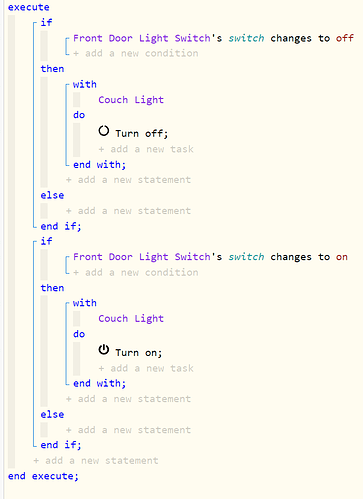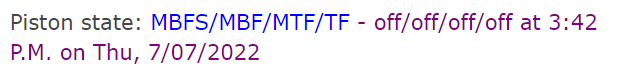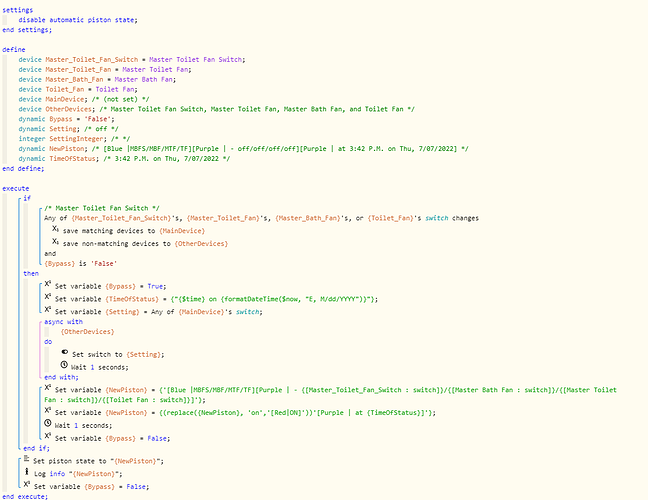Hi everyone. I’ve been using WebCoRE for the last 3 years and I’m really happy for the support I received from this community  It made me customize my home in ways I couldn’t imagine. Still, I’m no pro, so I’ve come here again for advice.
It made me customize my home in ways I couldn’t imagine. Still, I’m no pro, so I’ve come here again for advice.
I currently have a mixture of some old lights with dumb switches (analogic), then some Hue lights which are behind these dumb switches, which cannot be controlled if the switch is off, and then some other lights that are always powered and can be controlled by buttons in my Aeotec remote.
I was thinking of transitioning all the dumb lights to smart switches with smart bulbs. I don’t wanna lose the convenience of having the psysical wall switch which can control the light at any time, but I would also like to avoid the problem of having a bulb connected to a dumb switch that was left off so it doesn’t receive any electricity.
I thought of getting rid of the physical switches and adding buttons near each wall switches but I haven’t found any button or remote control device that I like. And the Aeotec remote works but it has some lag.
So, first, I’m open to any recommendations about lights and remotes, but I’m mostly here to try to figure out one way to program a hue light that is connected to a smart wall switch. I liked the Sonoff M5 models.
I’m thinking of a simulated RGB bulb or simulated dimmable bulb, and a piston that transfers any actions performed to this simulated bulb to the switch (turns the smart switch on so the bulb receives energy) and then sends the RGB levels to the bulb.
But it should also work backwards, if the smart switch is turned on or off manually the simulated switch should reflect its status.
I’ve tried some things like this in the past, but not in WebCoRE, it was in IFTTT, and remember I got some problems with switches turning on and off if I actioned a switch twice in less than 10 seconds. I would like this to be done all in WebCoRE, so how would you program this piston?
Thanks!
Rodrigo