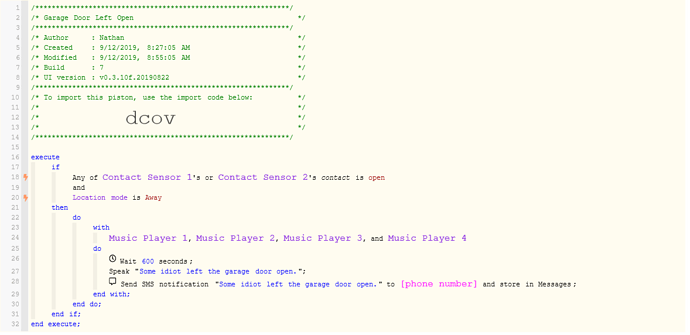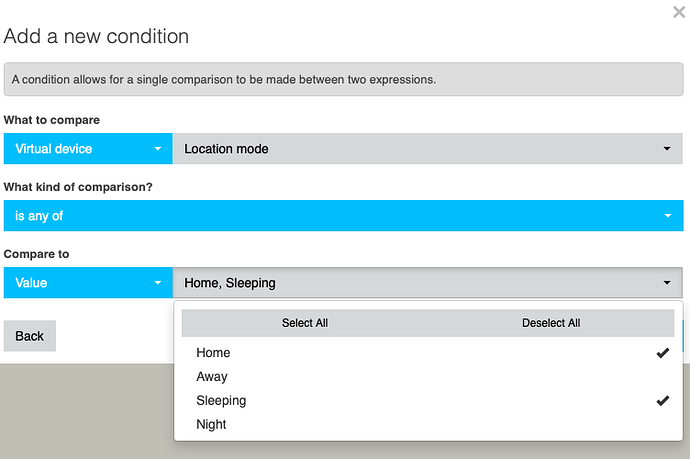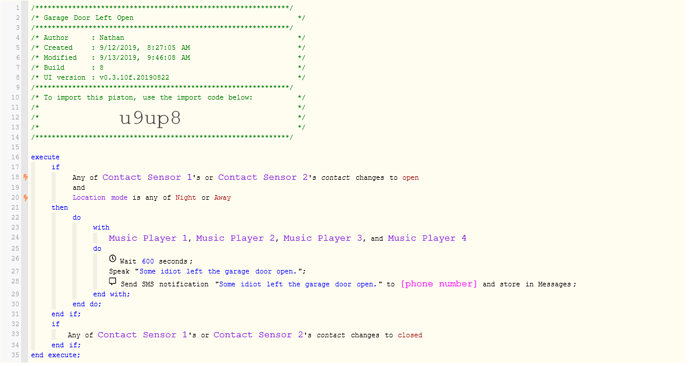I’m trying to set up a piston that monitors the garage door tilt sensor when the SHM status is Away or Night. If it’s been open for more than 5 minutes, I’d like my Echo to tell me that it’s open and send me a text message. I’m running into two issues.
-
I can’t seem to choose both Away and Night. It’s only letting me choose one or the other.
-
I can’t figure out how to use the Echo Speaks Smart App I installed inside of webCoRe, but perhaps that’s a question for a different forum?
Actually, I think I got the Echo part. I had to add it under another section inside of webCoRe for it to show up in the list of devices, however I’m not sure if I got the part right about using it in the piston.