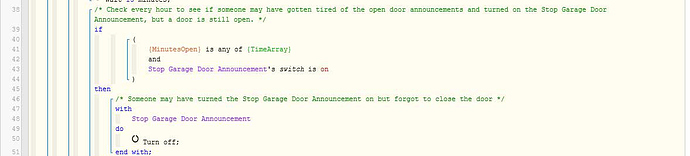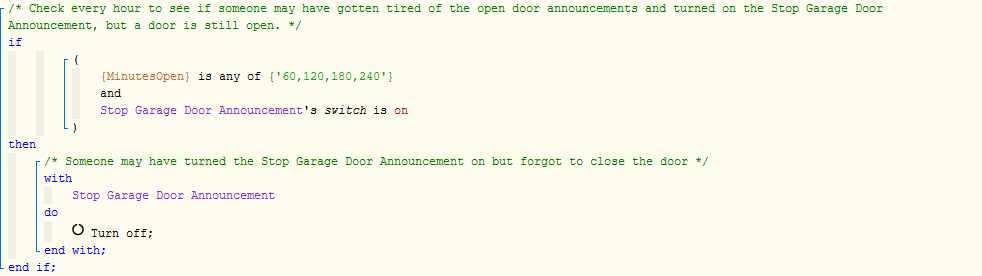1) Give a description of the problem
I am not sure that my TimeArray is working
2) What is the expected behavior?
Check every 60 minutes to see if someone might have turned on the
Stop Garage Door Announcement switch (the wife) but a garage door is still open.
3) What is happening/not happening?
Not sure it is even valid code
4) Post a Green Snapshot of the piston![]()
REMOVE BELOW AFTER READING
If a solution is found for your question then please mark the post as the solution.

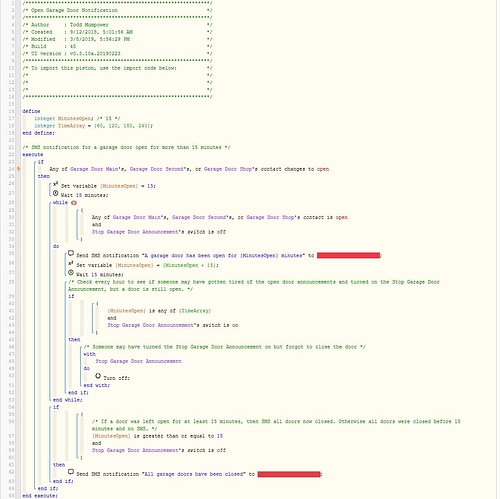
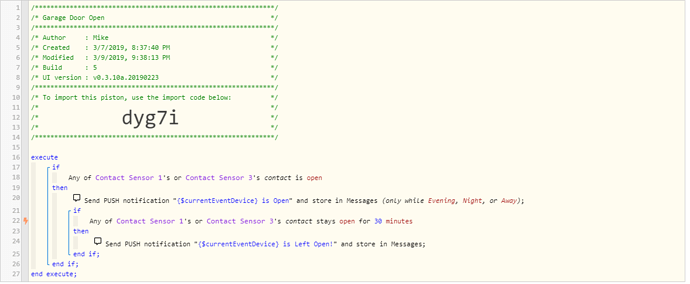
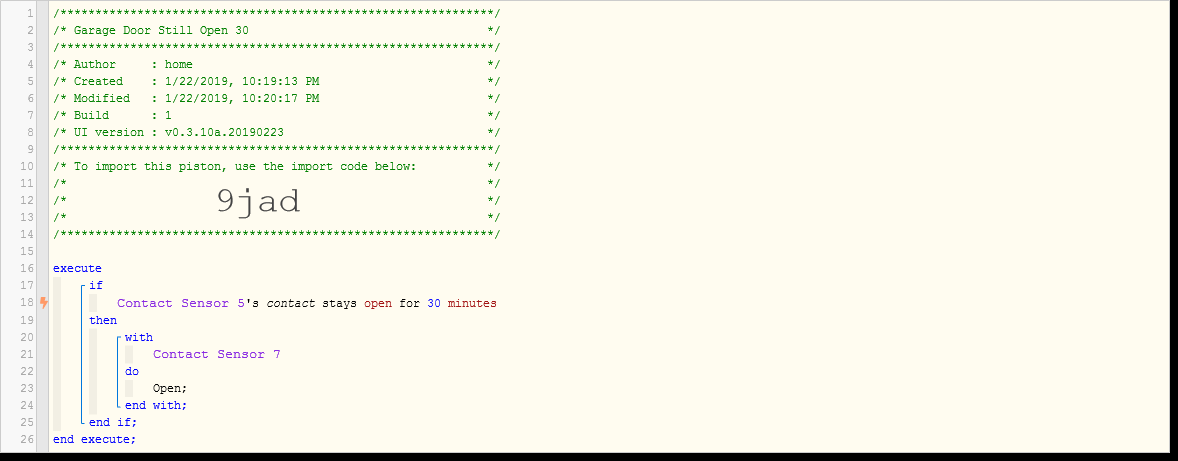
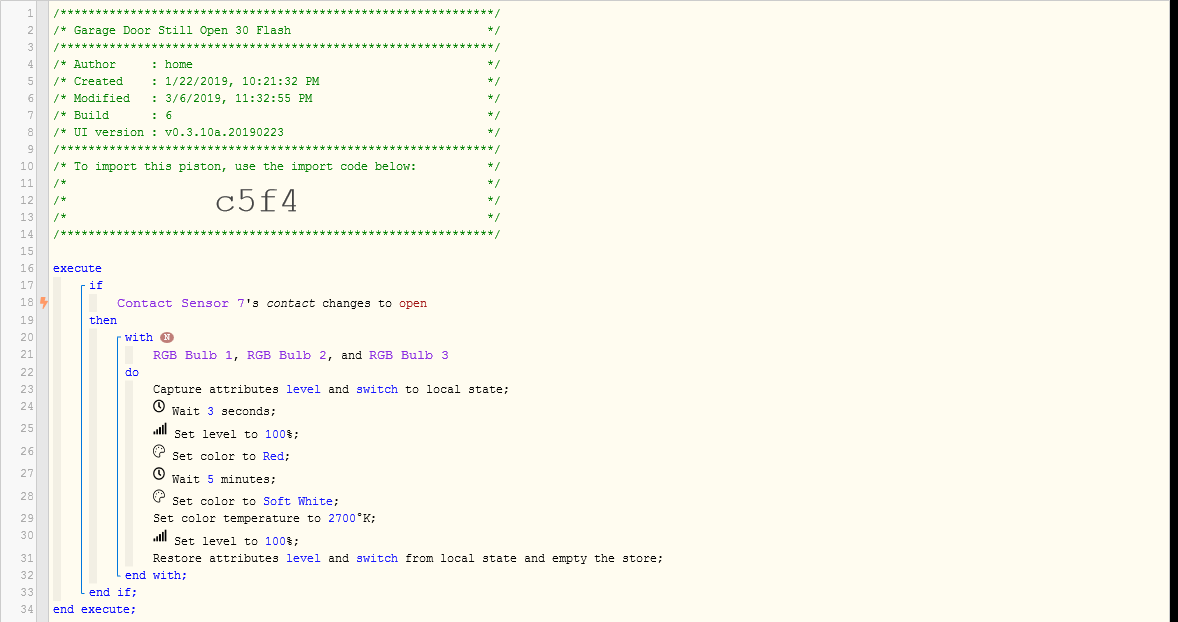
 My piston works well as originally posted. However, the TimeArray section did not seem to be functioning properly. That was my initial question.
My piston works well as originally posted. However, the TimeArray section did not seem to be functioning properly. That was my initial question.