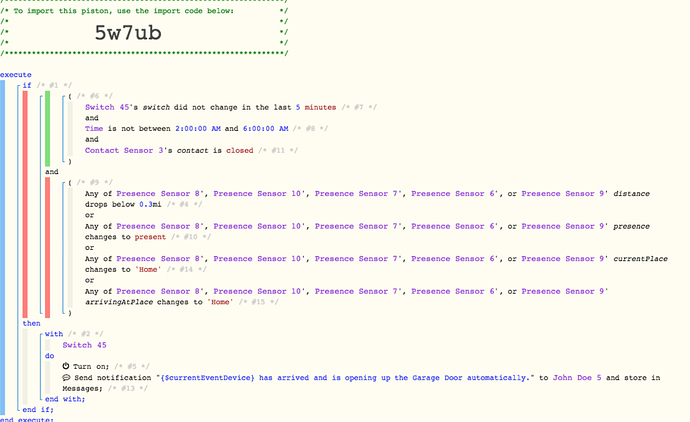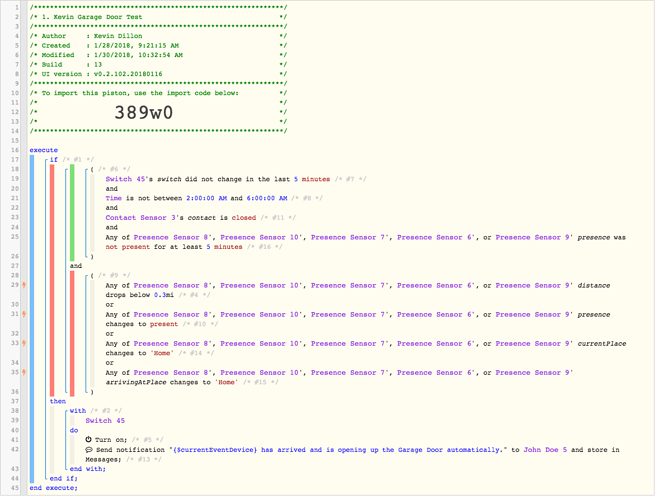1) Give a description of the problem
Looking for feedback on this, not sure I have this right and I want to avoid the garage door opening when someone arrives somewhere other than home.
2) What is the expected behavior?
I only want the garage door to open when one of these phones running webcore arrive at home or get near home
3) What is happening/not happening?
I think it’s working but the notification is not right?
4) Post a Green Snapshot of the piston![]()
Any feedback is greatly appreciated.