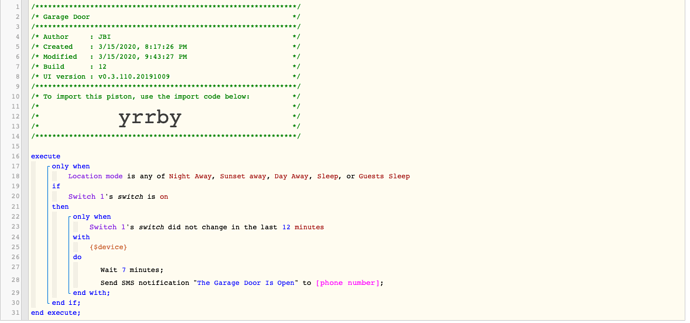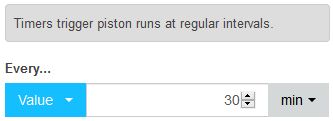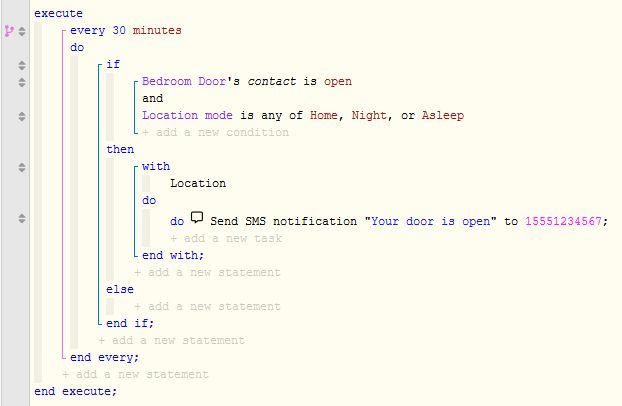1) Give a description of the problem
(I created a piston to send me a message when the contact switch for my garage is open. The problem is I only want to do this in certain modes. If the location mode crosses over, and the switch is already on, the piston does not execute. I would like to create a routine where there is a loop to poll the switch, and based off that poll status, execute the piston when in certain location modes. I am coming up a little short. Can someone give guidance?)
2) What is the expected behaviour?
(For the polling to occur every so often and execute a routine based off that status only when in certain location modes. )
3) What is happening/not happening?
(Piston works as coded, trying to check status of switch to executer. )
4) Post a Green Snapshot of the piston![]()
(