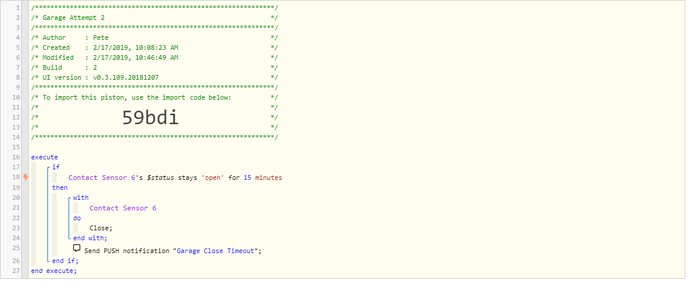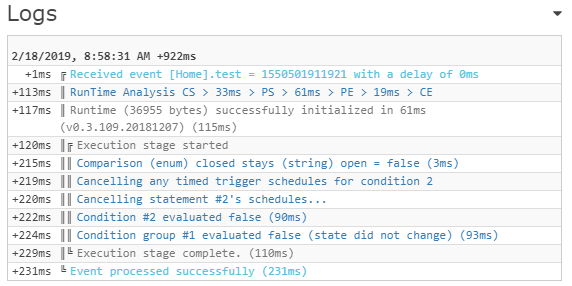I am new to webcore.
I used to have the app, which stopped working late last year. Finally started troubleshooting and realized that the way to do this was to delete CORE and go to webCORE. I only had a few pistons and didn’t back them up. When I realized that I could have backed them up, I figured I would just recreate them in the webCORE.
Unfortunately, I can’t figure them out. I am trying to set a garage door timer, but I cannot get it to go. Even if I test it nothing happens. This may have something to do with the one device–the garage door opener–being an integrated sensor (sees whether open or closed) and actuator (can activate an open or close command)?
I know it can be done because it was working in CORE with no fuss until it stopped. Just can’t figure it out in webCORE.