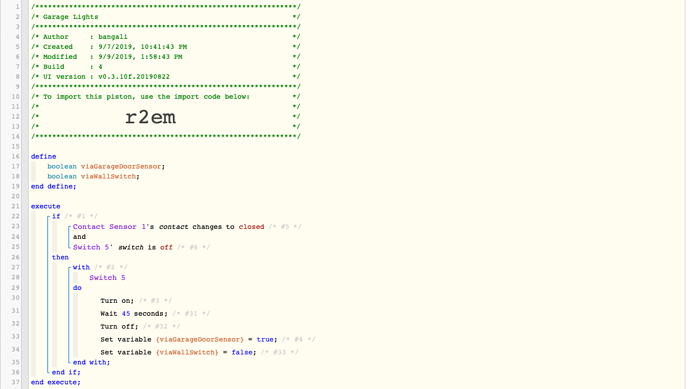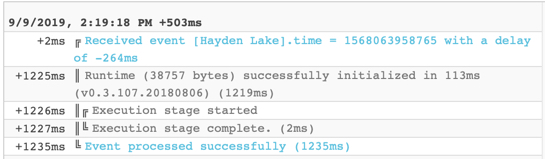1) Give a description of the problem
I just added lots of Lithonia LED overhead lights in the garage; a magnetic switch garage door position sensor; an Aeotec Door/Window Sensor 7 (DWS7) using dry contacts from the garage door sensor; and a Honeywell Z-Wave wall switch to control the LED lights (not a dimmer). I need to automate the LED lighting (see #2).
2) What is the expected behaviour?
a) When I turn the LED lights on using the Z-Wave wall switch, they should stay on until I manually turn the wall switch off. They should NOT go off on a timer. If I manually turned the lights on with the wall switch, the lights should not change state if the garage door goes open or closed.
b) When I open the garage door, the magnetic switch activates the Aeotec DWS7 which should turn the LED lights on for 15 minutes ONLY IF the lights were off when the DWS7 activated. If the LED lights were already on, the DWS7 should not change the LED light state nor should it activate the timer.
3) What is happening/not happening?
Nothing yet. I haven’t tried writing the piston yet.
**4) Post a Green Snapshot of the piston.
No prototype piston yet. Need help getting started.
Any help on design ideas to get started would be helpful. I searched the Community but didn’t find a similar design challenge. Thanks in advance for any help!