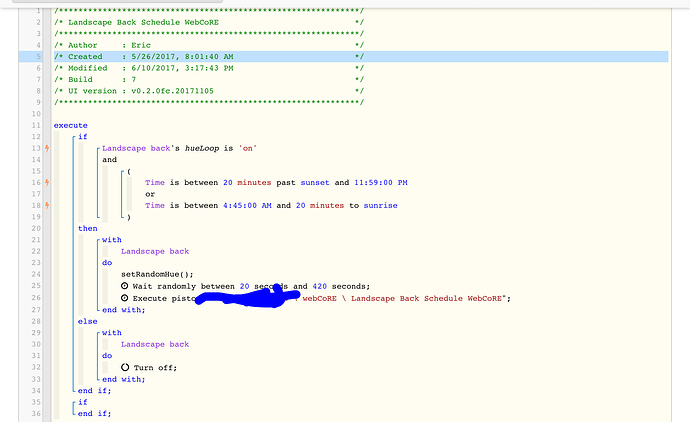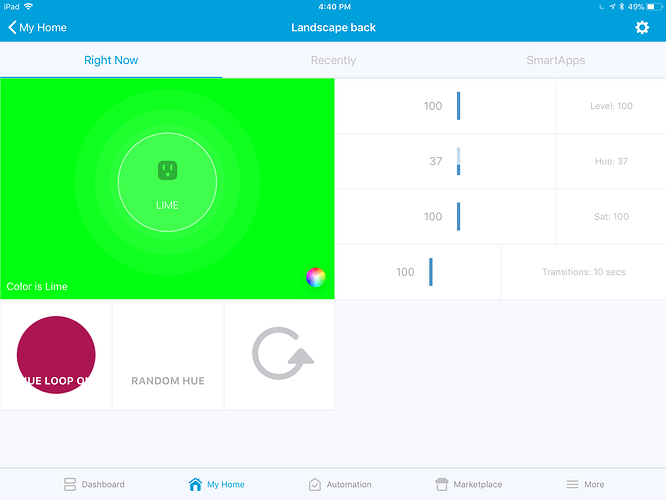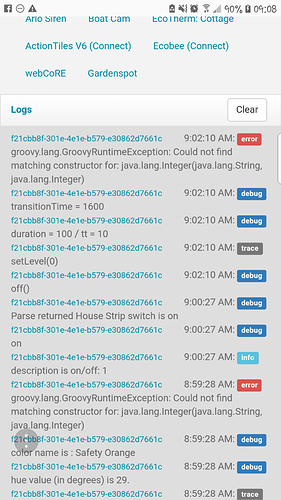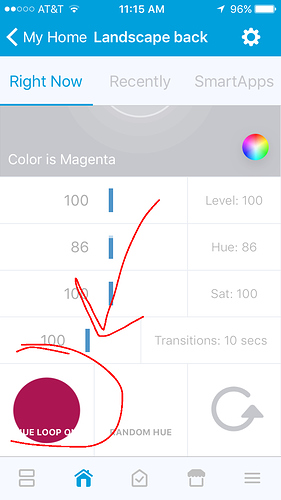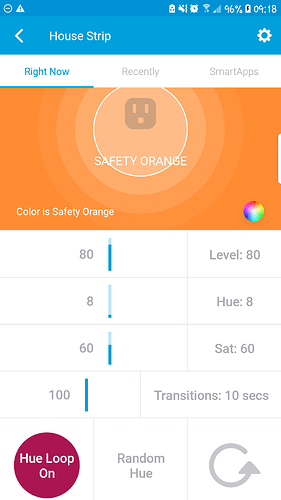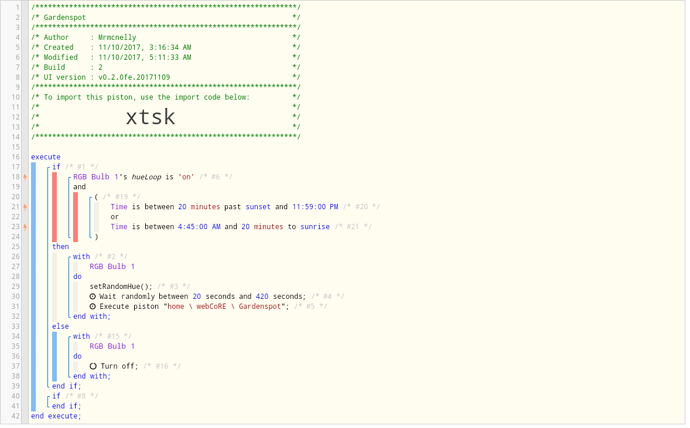Any garden spot users that manage to get a smooth transition to another color? I tried the aap device handler but couldn’t make it work properly (won’ turn on lol).
Garden spot smooth color transition
This is what I use
I think that’s what you said you tried but it didn’t work. There should be an option to change the transition time. Mine is maxed out at 10 seconds.
Here’s a copy of my piston. That changes the color every so often. Over 10 seconds
Thanks, I will give it a try again later when it gets darker. It was during halloween when I was playing with it the last time. I did find the transition time was null the first time around but still couldn’t even get it to run.
I’ll import the piston and try it out.
izyi Is the import code. It’s not letting me do a screenshot of the piston on my iPad right now.
Also, the transition time is changed by going into ST and clicking on it in the thing list; not done in webcore.
to screenshot on mobile, tap the green snapshot button, tap snapshot image that comes up, will load into a new tab which you can then press and hold to save to library.
Ok I copied the piston thank you. Mine never changes color tho and the piston looks like it should work. Looks like it should loop, I hit test and it just goes through once I believe. Any thoughts?
If I hit test when it is on right now, it will turn it off but it comes back on shortly after also. Right now it should keep it off
On nights, bed time, appreciate any feedback, really want this to work. Check in when I wake up in 7 hours, have a good day
What about that error in the log? Means nothing to me lol. Still turns itself on after I turn it off. Log shows 20 more mins until it has a scheduled event. Guessing that is 20 mins after sunset
Ok now that it hit that 20 after sunrise it is functioning, it randomly switching as of now. So I’ll monitor it throughout the night. Expected behavior is to turn off at midnight correct? That’s my next step to watch eh
Are you able to use the aap dth to transition into a preset selection of colors instead of just random?
Supposed to turn off at midnight right? Mine turns off but just like pushing the off button in app, it turns itself back on after. As long as it randoms at your next time interval it’s close to perfectly functioning.