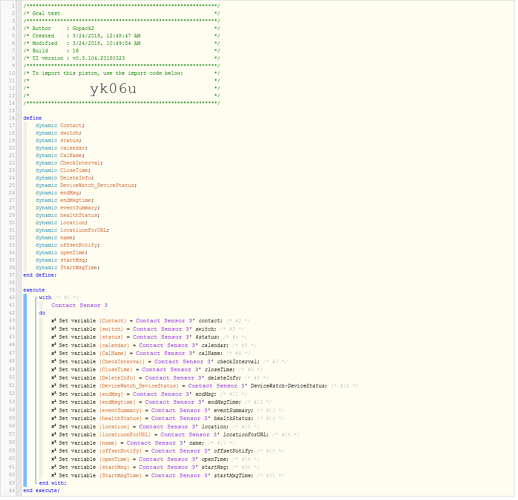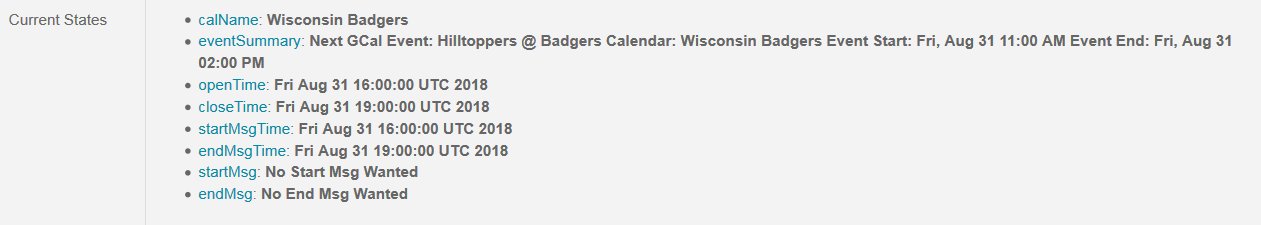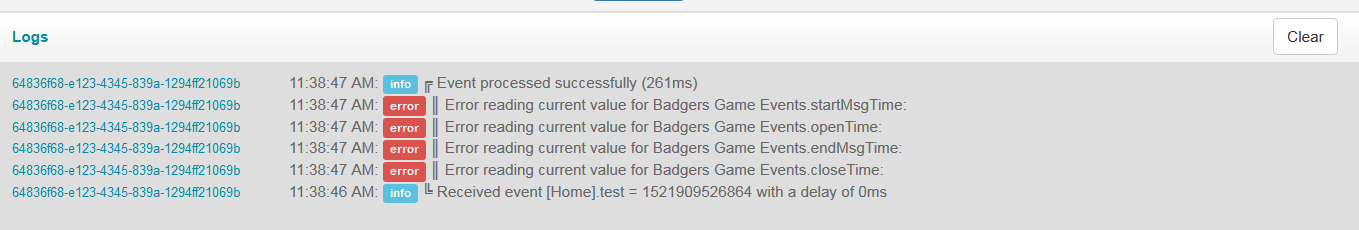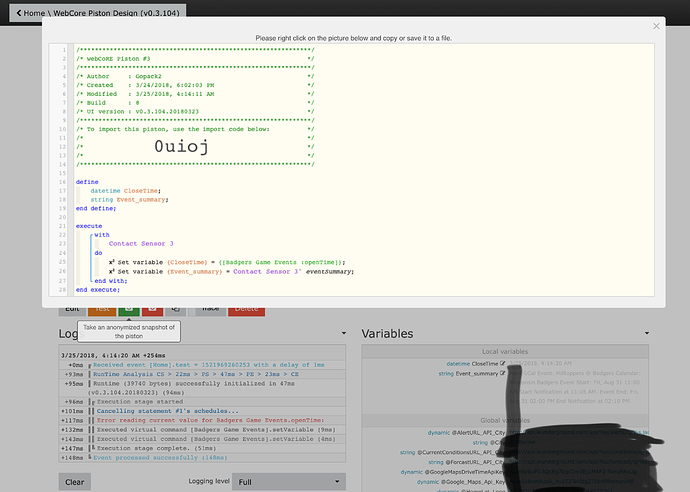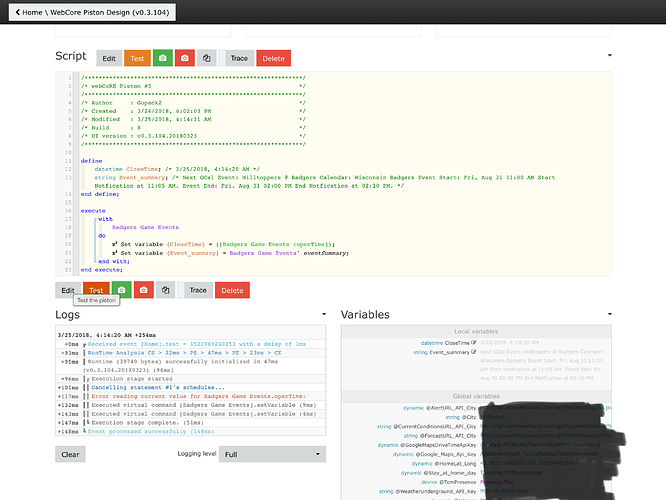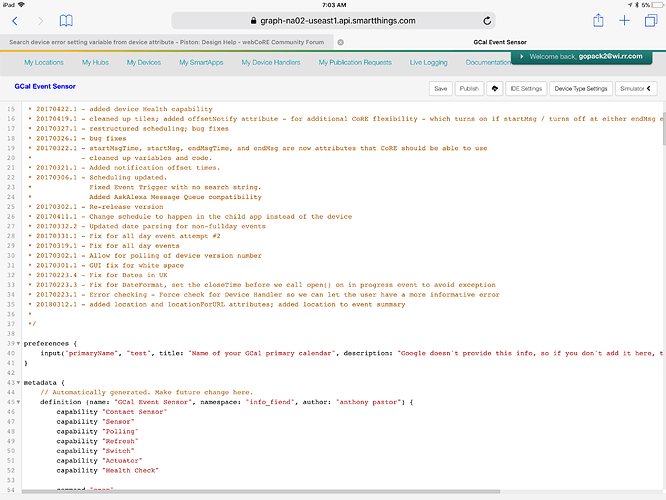1) Give a description of the problem
when trying to pull information from the device for open time, close time, open message time and close message time i am getting an error in webcore. it really doesn’t make sense to me. the information is there in the device via the IDE. but when webcore tries to gather it and set it to a variable it errors out. all others seem to be fine. i am using the device as a contact.
2) What is the expected behavior?
populate the variable with set variable command
3) What is happening/not happening?
getting error reading attributes
4) Post a Green Snapshot of the piston![]()
5) Attach any logs (From ST IDE and by turning logging level to Full)
(PASTE YOUR LOGS HERE BETWEEN THE MARKS THEN HIGHLIGHT ALL OF THE LOGS SND CLICK ON THE </> ICON TO FORMAT THEM)
device attributes in IDE:
logs from piston:
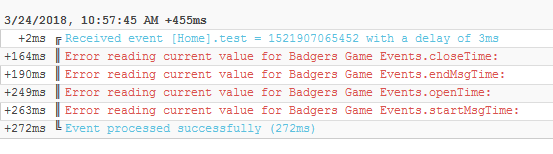
logs from IDE: