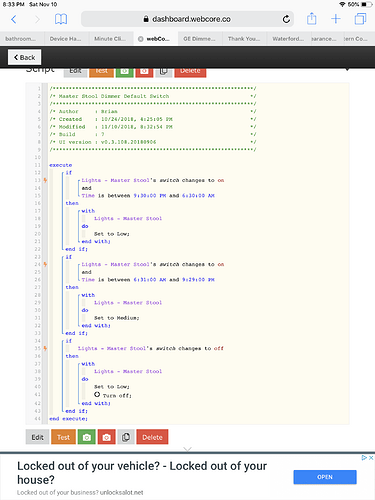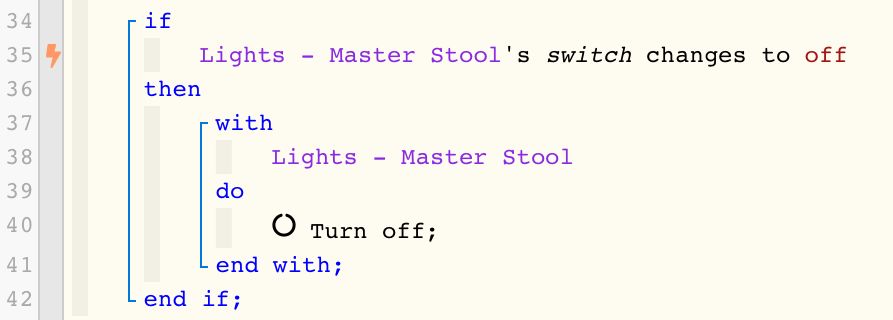When I turn on my GE Z-Wave dimmer switches, they always turn on to the last dimmer level. I would like to control their default max on level.
Also I would like to change their default on ramp level. I have tried all the device handlers I could find and none were helpful.
I did see this thread from a while back that was not helpful: