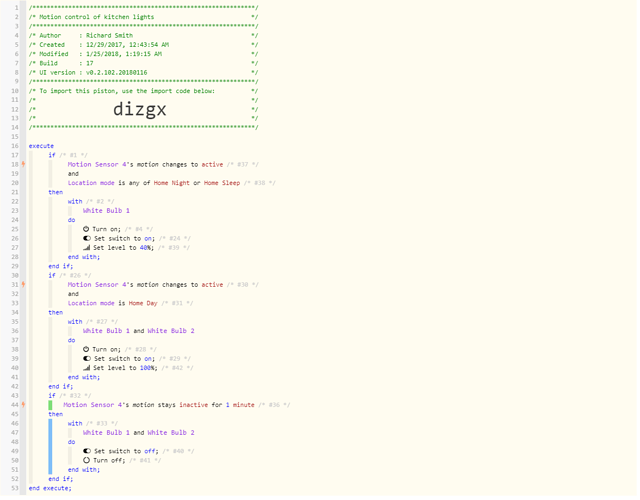Trying to pick someone’s brains here regarding why my GE dimmer switch doesn’t shut off my light. This problem only happens once a night, usually around 2200 hrs. I’m using a webcore piston to run the lights based on motion. They turn on fine and turn off fine throughout the whole day, but I always see my light left on right around 10pm.
Checking the event list, I see that the lights off command was sent to the switch and .200 seconds later the physical device is showing off. However, the light stays on. At this time, a setLevel command is also sent to the switch, but the level is not set like it normally is.
Not sure what type of troubleshooting information you guys need, but I have a copy of the piston I’m using, the events list from this device, etc. If anyone is willing to look at this I’d really appreciate it. By the way, I’m using the DTH created by @nuttytree .
For now, I’ve just created another piston to make sure that all of my lights are turned off at 0030 when my mode changes to Asleep but this isn’t the optimal solution for me.

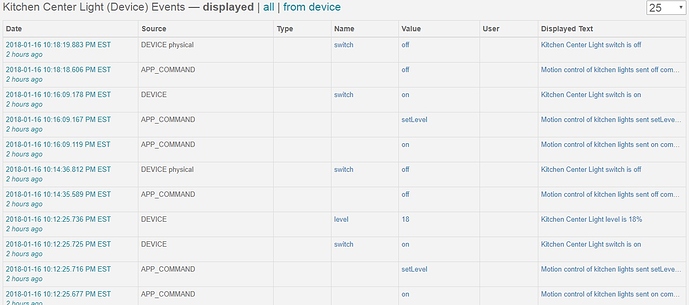
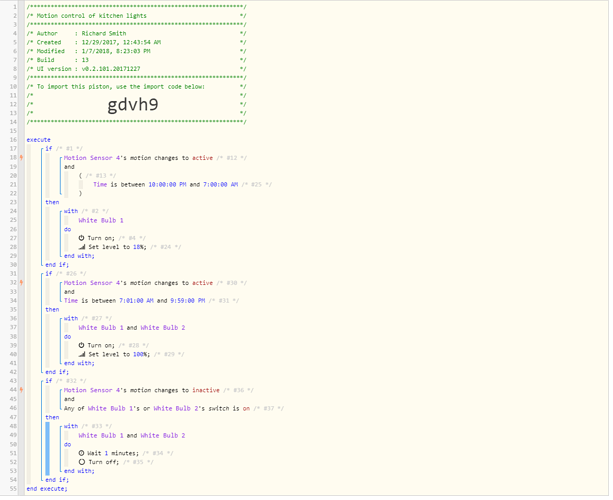
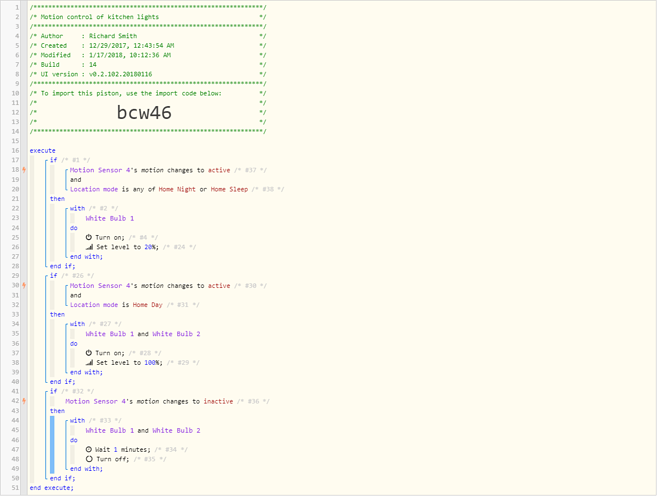
 Good mystery this one is that’s for sure.
Good mystery this one is that’s for sure.