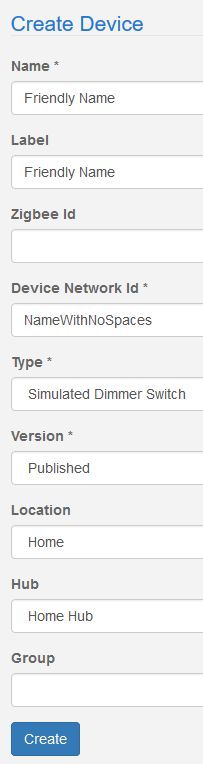1) Give a description of the problem
Hello everyone. I would like to know if what I am after is even possible before I go down the road of trying to make it.
2) What is the expected behavior?
I would like to make (what I think should be) a global variable called “global dimmer level” that all the dimmer switches in the house can reference, so at any point in the day pressing a light switch will bring those lights to the current level set by the global dimmer level and they would then follow whatever the global dimmer level does. This would also ensure that all the lights I turn on and are currently on will be the same level. That part I think is possible, here’s the part I’m not sure about. I want the global dimmer level to change throughout the day. For example at 10 pm I want the lights to fade from 100% to 50% over 1 hour. So all the lights referencing it will fade together and if a light is turned on during the fade it will turn on to the level of the other lights and then continue to fade with the rest of them. Anybody know if that can be done?
3) What is happening/not happening?
(PUT YOUR INFO HERE)
4) Post a Green Snapshot of the piston![]()
(UPLOAD YOUR IMAGE HERE)
5) Attach any logs (From ST IDE and by turning logging level to Full)
(PASTE YOUR LOGS HERE BETWEEN THE MARKS THEN HIGHLIGHT ALL OF THE LOGS SND CLICK ON THE </> ICON TO FORMAT THEM)
REMOVE BELOW AFTER READING