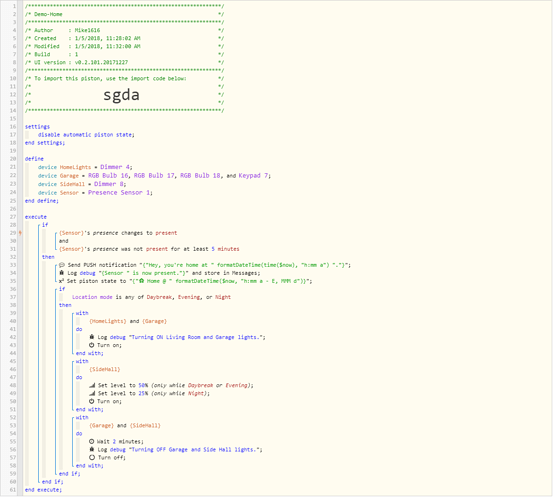1) Give a description of the problem
I want to run a global time for the house which will change modes I have created… these should run within a 24 hour cycle… I want to do this in one piston, not one per mode. I also want to have the mode changed accordingly if “im back” is performed.
2) What is the expected behavior?
Mode automatically changes when we are at home and is set when someone arrives
3) What is happening/not happening?
Im having to run multiple pistons to get the same thing… just does not seem neat to me. At the very least would be good to have one piston for setting when we return or if we are in.
4) Post a Green Snapshot of the piston![]()
(UPLOAD YOUR IMAGE HERE)
5) Attach any logs (From ST IDE and by turning logging level to Full)
(PASTE YOUR LOGS HERE BETWEEN THE MARKS)
REMOVE BELOW AFTER READING
Thanks for your help

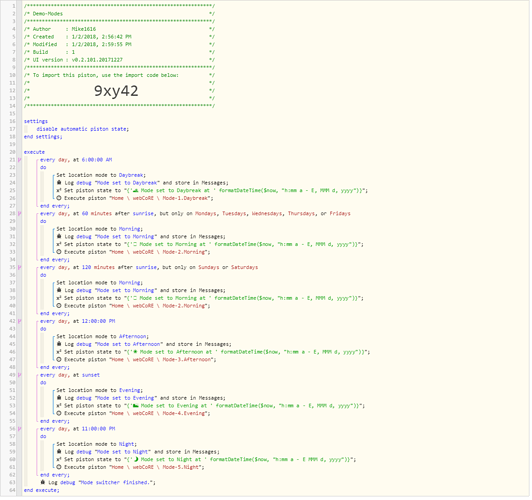
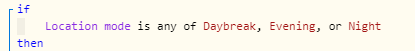
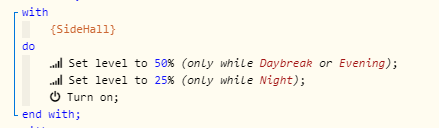
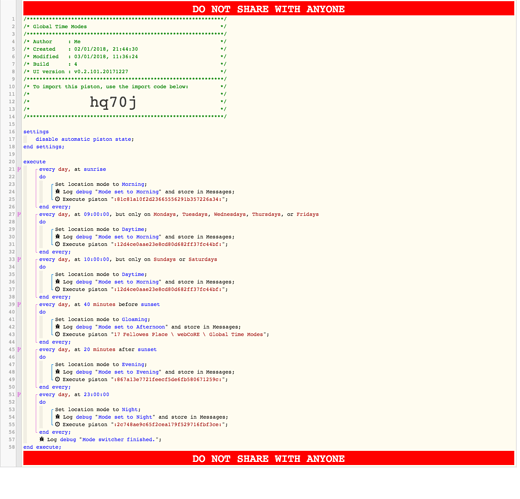
 This might be a good addition to the Examples area.
This might be a good addition to the Examples area.