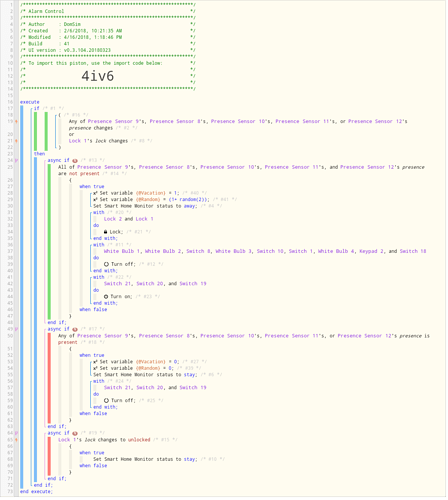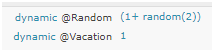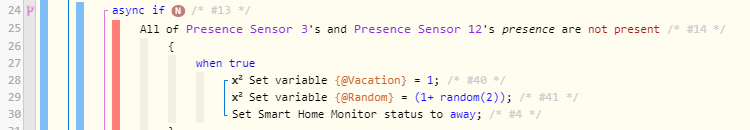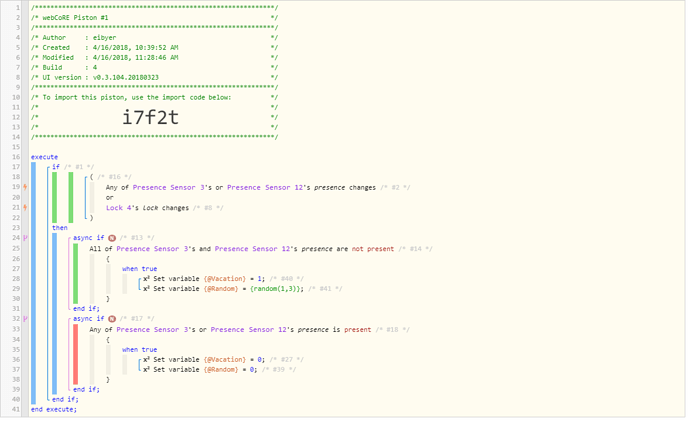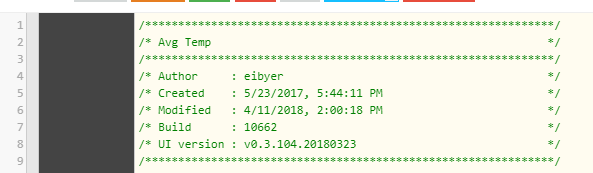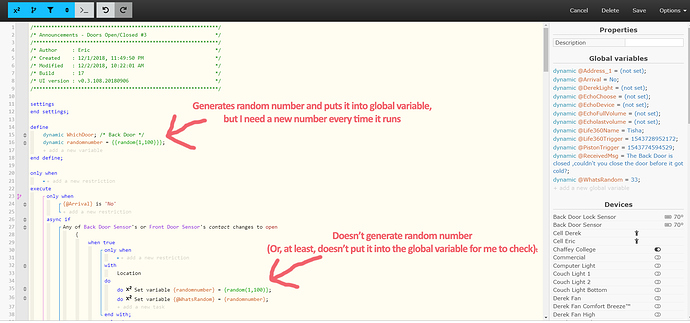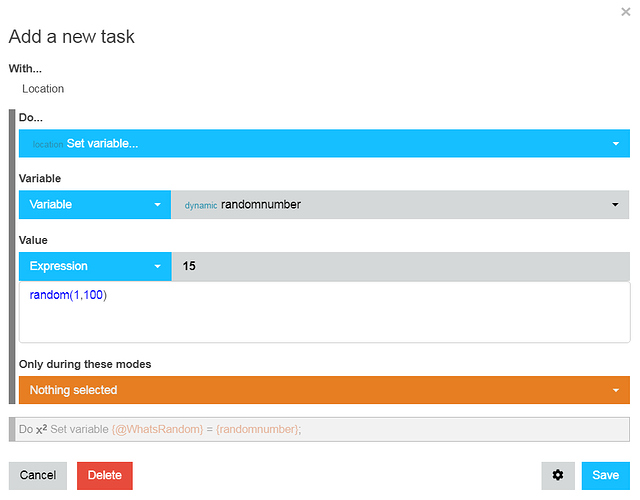1) Give a description of the problem
Global variable not being set
2) What is the expected behavior?
Global variable be set
3) What is happening/not happening?
Global variable not being set
**4) Post a Green Snapshot
**5) Attach any logs
| 205ms | ║║Executed virtual command setVariable (1ms) |
|---|---|
| +209ms | ║║Executed virtual command setVariable (1ms) |
| +221ms | ║║Executed virtual command setAlarmSystemStatus (8ms) |
Logs show variable being set, but to never occurs. Works as expected if switched to a local variable instead of global.