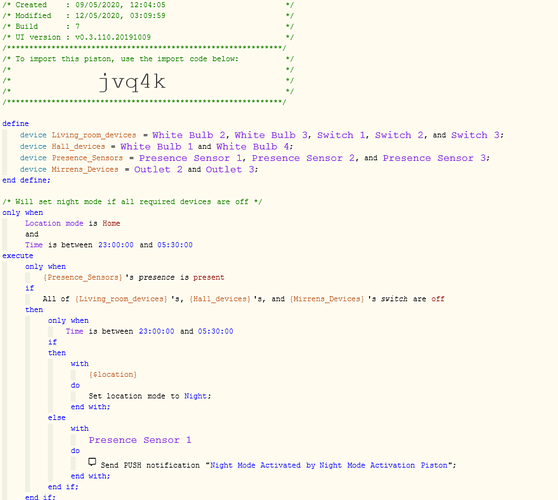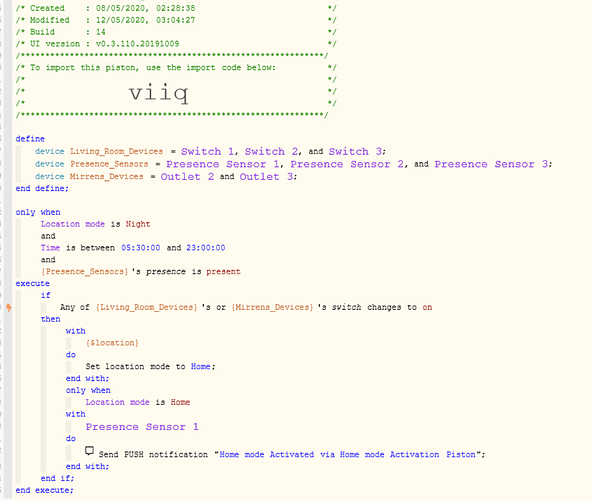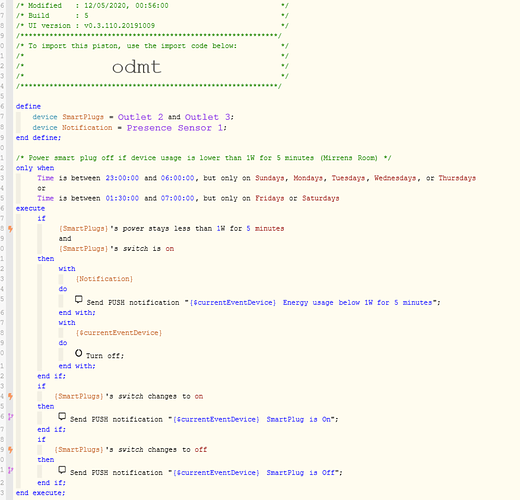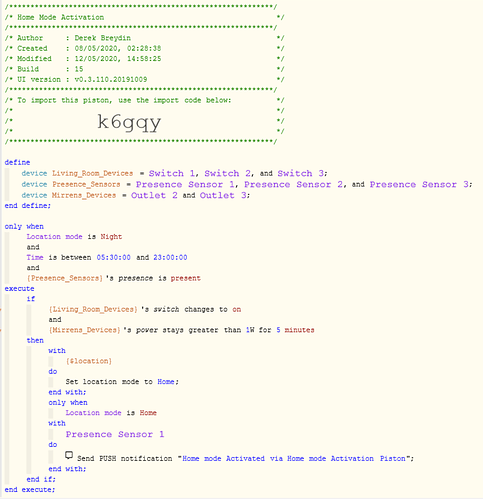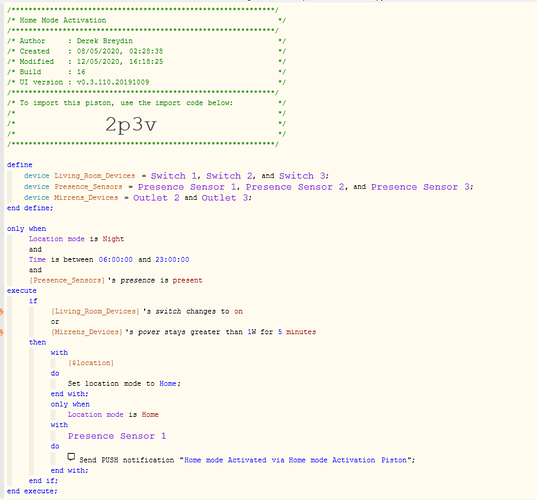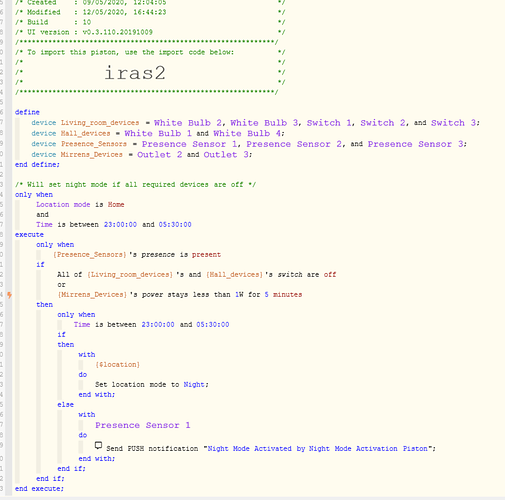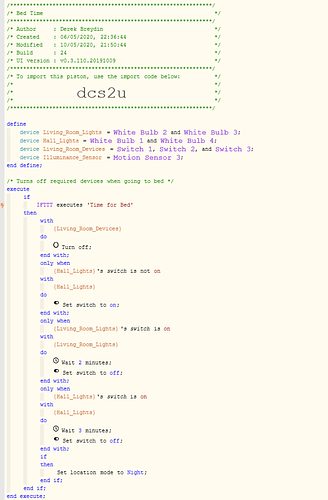1) Give a description of the problem
I am really just looking for some advice, I am really new to WebCore via Samsung smart Smartthings for around 2 weeks now and the learning curve has been pretty steep as I have never done any coding before but I do know my way around a windows PC and can write very basic batch scripts but I am in no way near being close to a coder by I am really eager to learn as it is interesting, Asides from those facts I have managed to accomplish most of the basic tasks that I wanted too.
A bit of back ground is that I have some smart plugs and hue bulbs with my hub and 2 of them are in my daughter’s bedroom, one is on her TV and one is on her PC Monitor, This is where I have the problem mostly but there is more to my set up, I am trying to automate night mode\home mode using pistons which I will show here:
The logic above assumes if any of the devices are on then then someone is at home as these are screens, I have an Alexa in my sitting room which I use to control powering on\off the living room devices at night time usually after 11PM
Now the problem comes as my daughter uses her remote it switch her TV off and usually just the standby button on her PC screen, the smart plugs drop to below 0W so I was using a piston to power these off when below 1W for 5 minutes, now the problem came here is if she didn’t use the TV or monitor the monitor went into standby if the screen saver came on the plug would be powered off every 5 minutes, due to this it means she needs to switch them back on but she does not have an Alexa nor does she have access to the easy plug itself as they are hidden so I tried to wrap some rules around it
The problem with above seems to be that if she goes to bed and the devices are off before the time is met there is no further events from the plug so the piston never runs.
I have been reading the wiki and what I would maybe like to try and achieve is to create a couple of global variables, {SmartPlugsOn} & {SmartPlugsOff} to keep track of what plugs are on and off in the hope that I could maybe build a piston to turn off any that are in the smart plugs off state, I am not sure if possible but I wanted each global variable to only list the device if the condition that is met is true, this seems like quite a complex thing to me to build as my knowledge is low hence why I am reaching out for a little support.
I would like to know if possible or if you guys think there is a better way of doing this?
Also happy to be pointed in the direction of reading material that would help me understand how to do above if possible.*
2) What is the expected behaviour?
AS there is no events from the plugs due to them being off before the time restriction is met no events are sent meaning the rule never runs for the plug, I am a novice at WebCore but it looks like it is waiting for an event to happen from a device before
3) What is happening/not happening?
The SmartPlugs dont power off as the power usage is at 0W before the piston can run
**4) Post a Green Snapshot of the piston![image|45x37] 1) Give a description of the problem
Picture is above with Description
5) Attach logs after turning logging level to Full
I dont have logs but can see there is never any events sent from the plugs when the devices that are plugged into them are in standby mode.
Sorry for such the long post but trying to give as much detailed information as possible.
(Edited the Post as copied in same paragraph twice)